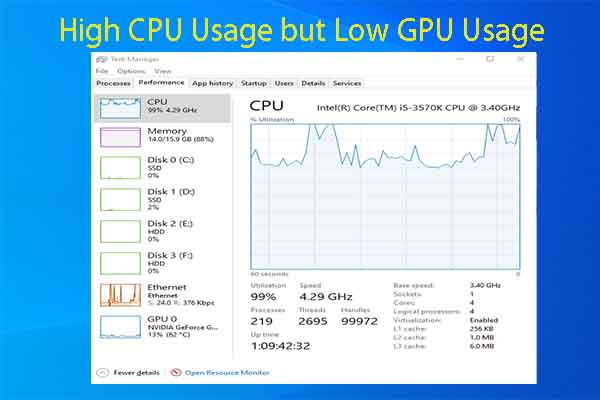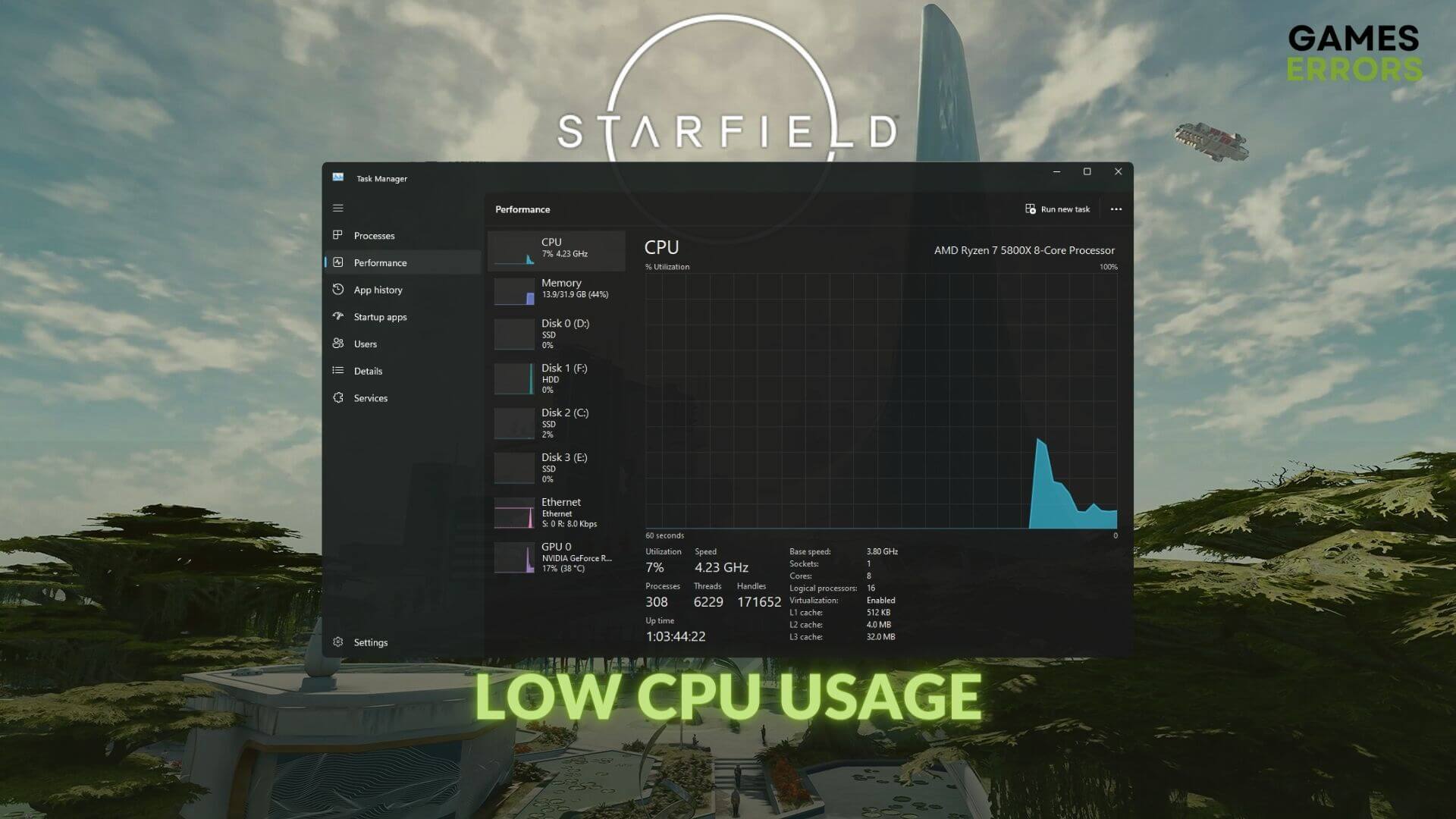
Instant Adrenaline, Minimal CPU: Engineering Lean WebGL Shooters for the Browser
The digital landscape is a battlefield of attention, and in this arena, instant gratification reigns supreme. Nowhere is this more apparent than in the gaming world, where the promise of a quick, no-download, no-install blast of action through a WebGL shooter is incredibly alluring. Imagine firing up your browser and immediately being thrust into a high-octane firefight, dodging bullets, landing headshots, and dominating the leaderboard – all without a moment’s hesitation. This dream, however, often bumps up against a formidable foe: the CPU.
While modern GPUs are powerhouses, the CPU in a browser environment, especially when dealing with JavaScript’s single-threaded nature and the overhead of the browser itself, can quickly become the bottleneck. For a fast-paced shooter, where every millisecond counts for responsiveness and smooth gameplay, optimizing CPU usage isn’t just a nicety; it’s the bedrock of a successful instant-play experience. So, how do we engineer these adrenaline-fueled experiences to run buttery smooth on a wide range of devices without melting our players’ processors? Let’s dive into the trenches of CPU optimization for WebGL shooters, combining professional insight with a casual, developer-friendly tone.
The Unseen Battle: Why CPU Matters So Much for Shooters
Before we roll up our sleeves, let’s understand why the CPU is such a critical player in a WebGL shooter. It’s not just about pushing pixels; that’s largely the GPU’s job. The CPU is the conductor of the entire game orchestra, handling:
- Game Logic: Player input, weapon firing, projectile trajectories, hit detection, scorekeeping, game state updates.
- Artificial Intelligence (AI): Enemy movement, target acquisition, decision-making, pathfinding.
- Physics: Collision detection, rigid body simulations (even simplified ones), environmental interactions.
- Animation: Blending, state machines, inverse kinematics (if present).
- Scripting Overhead: JavaScript execution, garbage collection, object instantiation.
- Network Synchronization: Packing/unpacking data, client-side prediction, interpolation.
- UI Updates: Rendering HUD elements, menus, scoreboards.
- Draw Call Preparation: Telling the GPU what to draw, how many times, and with which materials.
Each of these tasks, especially when multiplied by dozens of enemies, projectiles, and environmental elements in a typical shooter, can quickly overwhelm a CPU, leading to stuttering, input lag, and a generally miserable player experience. Our mission, should we choose to accept it, is to make this conductor as efficient as humanly possible.
Phase 1: The Developer’s Compass – Profiling and Mindset
You wouldn’t navigate a dense jungle without a map, and you shouldn’t optimize a game without profiling. This is non-negotiable.
1. Profile Early, Profile Often:
Don’t wait until the game is "finished" and running poorly. Integrate profiling into your development cycle. Tools like Chrome’s DevTools (Performance tab is your best friend), your game engine’s built-in profiler (Unity, PlayCanvas, Babylon.js all have excellent ones), and even browser extensions can reveal exactly where your CPU is spending its time. Look for those spiky frames, those functions that eat up milliseconds, and those dreaded "GC" (Garbage Collection) pauses.
2. The "CPU is King" Philosophy:
For an instant-play WebGL shooter, you’re targeting a broad audience, including those on older laptops or less powerful integrated graphics. This means you must prioritize CPU efficiency above almost all else. A slightly less detailed shadow or texture is often a worthy trade-off for a rock-solid 60 FPS, especially when the alternative is a choppy 20 FPS.
Phase 2: Lean Rendering – The CPU’s Role in Visuals
While the GPU renders, the CPU prepares the rendering commands. This "preparation" can be a massive bottleneck.
1. Conquer Draw Calls:
Every time the CPU tells the GPU to draw something (a mesh, a batch of particles), it’s a "draw call." These are expensive.
- Batching: Combine multiple meshes with the same material into a single mesh to reduce draw calls. Static batching (for unchanging geometry) and dynamic batching (for small, moving meshes) are your friends.
- Instancing: For identical objects (e.g., hundreds of bullets, rocks, trees) that use the same mesh and material but have different transforms, use GPU instancing. The CPU sends the mesh once, then just a list of transforms for each instance, drastically cutting draw calls. This is a game-changer for projectiles and environmental details.
2. Smart Culling: Don’t Draw What You Can’t See:
- Frustum Culling: The engine automatically (or manually, if you’re feeling brave) only draws objects within the camera’s view frustum. Ensure this is working efficiently.
- Occlusion Culling: More advanced, this technique prevents drawing objects that are hidden behind other objects (e.g., enemies behind a wall). This can be CPU-intensive to calculate initially but can offer huge savings during gameplay. For WebGL, simpler portal-based occlusion or manual zone management might be more practical than complex baked solutions.
- Distance Culling (LOD – Level of Detail): Objects far away don’t need high detail. The CPU can swap out high-poly meshes for lower-poly versions, or even entirely disable rendering for very distant objects. For enemies, this also applies to AI logic (see below).
3. State Changes are CPU Spikes:
Every time you switch shaders, materials, textures, or render states (like blending modes), the CPU has to do work to tell the GPU about this change. Try to group objects that use the same material and shader together in your rendering pipeline to minimize these state changes.
Phase 3: The Core Game Loop – Where CPUs Sweat Buckets
This is where the bulk of CPU time for a shooter often resides.
1. Physics: The Art of Illusion and Economy:
Full-blown physics engines are CPU hogs. Shooters often need precise hit detection and believable movement, but not necessarily hyper-realistic simulations.
- Simplify Collisions: Use primitive colliders (spheres, capsules, AABBs) instead of mesh colliders whenever possible. They are orders of magnitude faster to calculate.
- Custom Physics for Projectiles: For bullets, raycasting or swept-sphere tests are often more efficient and precise than relying on a general physics engine. Implement your own simple collision checks for player bullets against enemy colliders.
- Kinematic Bodies: For player characters and many enemies, use kinematic rigidbodies (moved by code) rather than dynamic ones (moved by physics forces). This gives you precise control and avoids complex solver calculations.
- Collision Layers/Tags: Set up your physics system so that objects only check for collisions with relevant other objects (e.g., player bullets only collide with enemies/environment, not other player bullets). This drastically reduces the number of potential collision pairs the CPU has to check.
- Spatial Partitioning: For many moving objects (enemies, projectiles), organize them into a spatial data structure (like a grid, quadtree, or octree). When checking for collisions, you only need to check objects in nearby cells, not every single object in the scene. This is HUGE for performance.
2. Artificial Intelligence (AI): Smart, Not Greedy:
AI can be incredibly CPU-intensive.
- LOD for AI: Just like visual LOD, apply "AI LOD." Enemies far from the player can use simpler behavior trees, less frequent updates, or even pause their complex logic until they get closer.
- State Machines over Complex Behavior Trees: While behavior trees are powerful, simple state machines (idle, patrol, chase, attack) are often more performant and sufficient for many shooter enemy types.
- Efficient Pathfinding: Nav meshes are generally more efficient than direct A* pathfinding on raw geometry. Pre-bake your nav meshes where possible. If enemies only need to move between predefined points, a simple waypoint graph is even lighter.
- Asynchronous AI Updates: Don’t update all AI every single frame. Stagger updates over several frames, or only update AI when they are in range of the player or have an active task.
3. Scripting Efficiency & JavaScript’s Quirks:
JavaScript’s garbage collector (GC) is your biggest CPU enemy here. Every time you create new objects or arrays, the GC eventually has to clean them up, causing potentially noticeable hitches.
- Object Pooling: This is paramount. Instead of
new Bullet(),new ExplosionEffect(), ornew Vector3()repeatedly, pre-allocate a pool of these objects at startup. When you need one, "borrow" it from the pool; when done, "return" it. This avoids constant allocations and deallocations, significantly reducing GC pressure. - Minimize Allocations in Hot Loops: Review any code that runs every frame (e.g.,
Update()orrender()loops). Look fornewkeywords or array/object literals. Refactor them to reuse existing objects or pre-allocate. - Cache References: Don’t repeatedly call
GetComponent()or query the DOM. Cache references to frequently accessed objects and components. - Event Systems: Use efficient event systems (publish/subscribe) rather than constantly polling for state changes.
- Data Structures: Choose the right data structure for the job.
MapandSetcan be very fast for lookups, but plain objects or arrays might be faster for simple iterations. Understand their performance characteristics. - WebAssembly (WASM): For truly CPU-bound calculations (complex physics, AI, custom rendering algorithms), consider implementing them in C++/Rust and compiling to WebAssembly. WASM offers near-native performance, bypassing much of the JavaScript overhead and GC issues. This is a game-changer for highly demanding components.
4. Projectiles and Hit Detection: Precision Without Lag:
As mentioned under physics, this is critical.
- Spatial Partitioning: Group projectiles and potential targets into a grid or quadtree. When a projectile moves, only check for collisions with objects in its current cell and adjacent cells.
- Efficient Raycasting/Swept Tests: For bullets, a single raycast or a swept-sphere test from the bullet’s previous position to its current position is far more efficient than continuous physics simulation.
- Bullet Decals & Effects Pooling: Don’t spawn a new decal or particle effect object for every bullet impact. Pool them!
5. Networking: The Silent CPU Killer:
In multiplayer shooters, network synchronization can consume significant CPU cycles.
- Data Compression: Send only essential data and compress it where possible. Don’t send transforms with 6 decimal places if 2 will do.
- Client-Side Prediction & Interpolation: Reduce the frequency of network updates by having the client predict movement and smoothly interpolate between server updates. This offloads calculation from frequent network packets and makes the game feel smoother, even with latency.
- Batch Network Updates: Don’t send a packet for every single event. Batch multiple small events (e.g., multiple bullet hits, player movements) into a single larger packet.
Phase 4: Beyond the Frame – Assets, Loading, and Browser Nuances
1. Progressive Loading & Streaming:
For instant play, the initial load must be minimal. Only load the absolute essentials (player character, starting weapons, initial map chunk). Stream in other assets (new weapons, enemy types, map sections) as the player progresses or enters new areas. This ensures a fast "time to gameplay."
2. Browser-Specific Optimizations:
- Web Workers & OffscreenCanvas: While the main rendering thread in WebGL is single-threaded, you can offload heavy, non-rendering computations to Web Workers. Think pathfinding, complex AI updates, data processing. If your engine supports OffscreenCanvas, you can even render certain UI elements or secondary views in a worker, freeing up the main thread.
- Minimize DOM Interaction: The browser’s DOM (Document Object Model) is notoriously slow. Keep your game canvas isolated and minimize any JavaScript interactions with other DOM elements once the game is running.
- Minimize "Jank": Avoid layouts, style recalculations, and forced synchronous layouts. These can cause micro-stutters.
Phase 5: The Unsung Hero – User Interface (UI)
Even your HUD can be a CPU burden if not handled carefully.
- Batch UI Elements: Use UI libraries that batch elements with the same texture/material.
- Minimize Updates: Only update UI elements when their data actually changes. Don’t redraw the entire score every frame if it hasn’t changed.
- Cache Complex Layouts: If you have static UI elements or complex menu structures, render them once to a texture and display that texture, rather than re-rendering the individual components.
Phase 6: The Iterative Dance – Test, Tune, Repeat
Optimization is not a one-time task; it’s a continuous process.
- Cross-Browser & Cross-Device Testing: Your game might run great on your powerful dev machine in Chrome, but how does it fare on an older MacBook in Firefox, or a budget Android tablet in Edge? Test on a wide range of hardware and browsers.
- Target FPS: Decide on your target frame rate (60 FPS is ideal for shooters, 30 FPS is often the absolute minimum tolerable). Use your profiler to ensure you’re consistently hitting it.
- "Good Enough" Principle: Don’t fall into the trap of endless micro-optimizations for negligible gains. Focus on the big bottlenecks identified by your profiler. Sometimes, "good enough" performance is better than perfect performance that took too long to achieve.
Conclusion: The Future of Instant WebGL Shooters
Crafting an instant-play WebGL shooter that feels snappy and responsive on a low-end CPU is a blend of technical prowess, artistic compromise, and relentless profiling. It’s a dance between pushing the boundaries of what browsers can do and respecting their inherent limitations. From meticulously managing draw calls and simplifying physics to mastering object pooling and strategically leveraging WebAssembly, every decision contributes to the player’s experience.
The landscape of browser technology is constantly evolving, with advancements like WebGPU on the horizon and further refinements to WebAssembly. These will undoubtedly open up new avenues for performance. But even with cutting-edge tech, the core principles of CPU optimization – intelligent design, efficient coding, and continuous profiling – will remain timeless. By embracing these strategies, developers can continue to deliver that instant shot of adrenaline, ensuring that the next generation of WebGL shooters provides seamless, thrilling gameplay for everyone, everywhere, without ever making their CPU break a sweat. So, go forth, optimize, and let the browser battles begin!