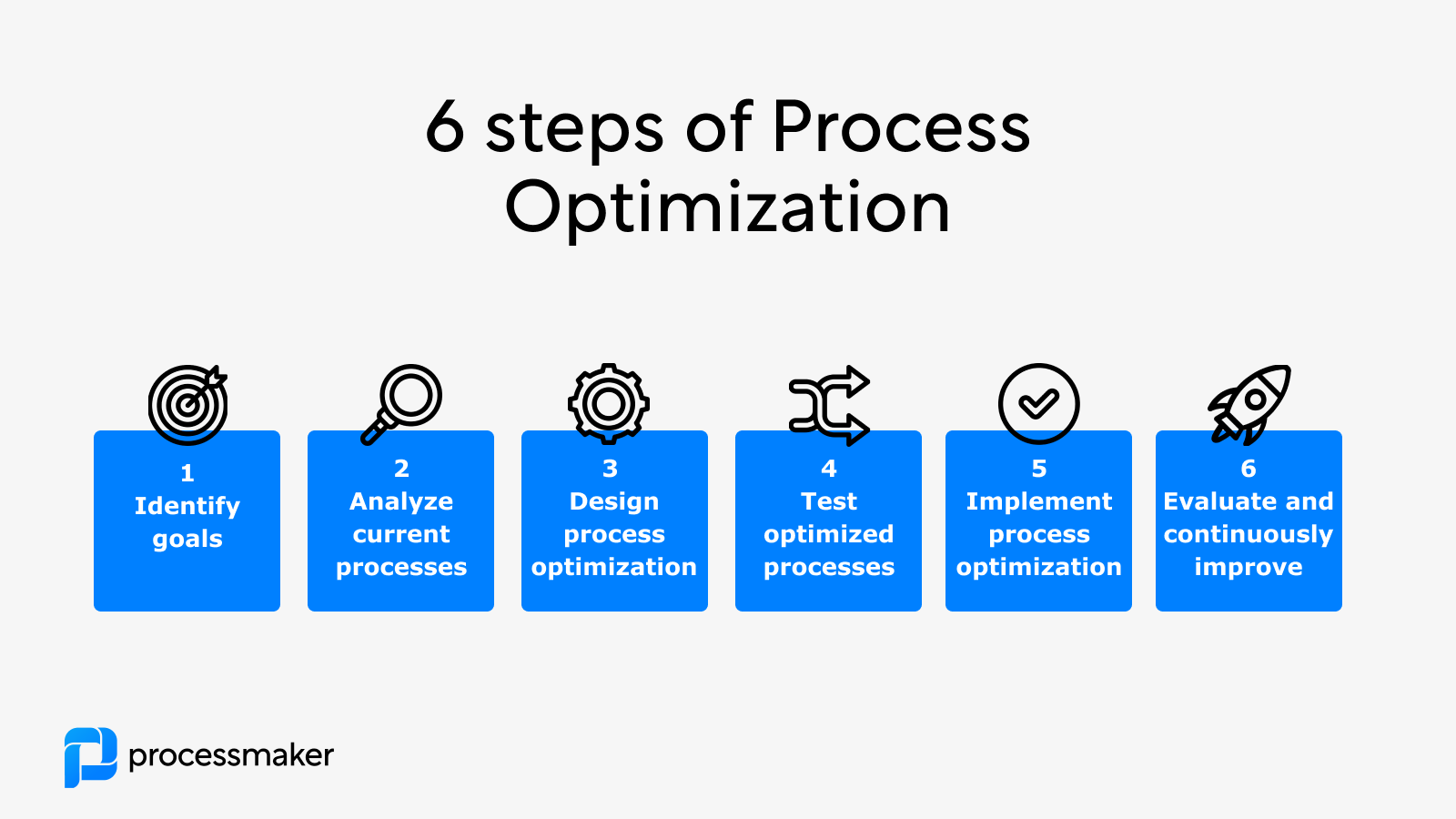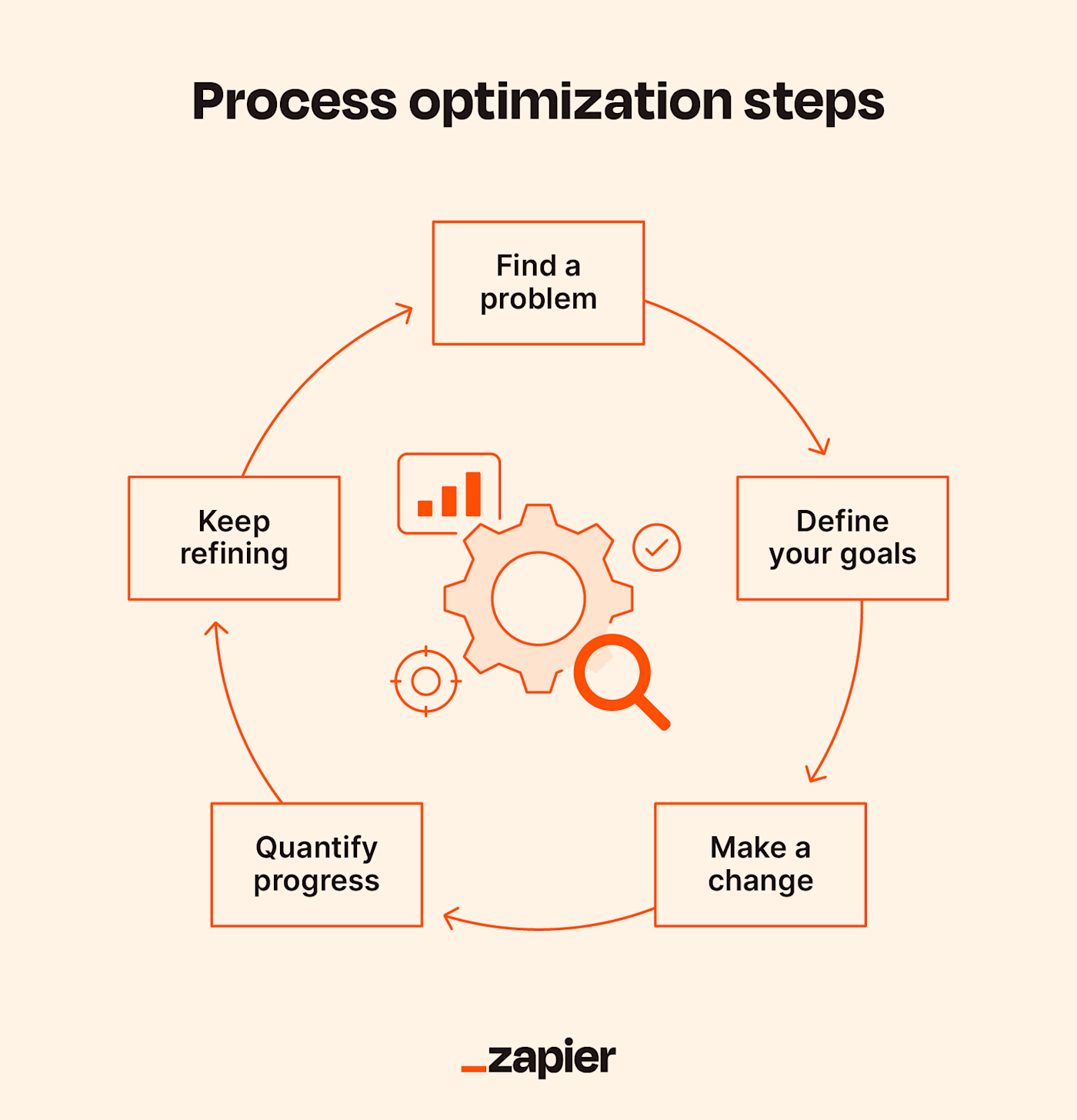
Breaking the Bandwidth Barrier: How to Make WebGL Shooters Fly on Any Internet Connection
Imagine this: You click a link, and bam! You’re instantly immersed in a high-octane, browser-based shooter, raining digital bullets on foes without a single download, installation, or even a moment of waiting. This is the promise of instant-play WebGL games, a frontier where friction melts away and the thrill begins at the speed of a click. It’s a developer’s dream and a player’s paradise.
But here’s the kicker: the internet isn’t a monolithic beast of fiber-optic glory for everyone. For millions, especially in emerging markets or rural areas, "broadband" is a distant fantasy, replaced by the stuttering reality of low-bandwidth, high-latency connections. And for a genre as demanding as the first-person shooter, which thrives on split-second reactions, crisp visuals, and constant data exchange, low bandwidth can turn that instant paradise into an instant nightmare of lag, pixelated misery, and ultimately, player abandonment.
The challenge is immense, but the opportunity is even greater. By mastering the art of optimization for low-bandwidth environments, developers aren’t just improving performance; they’re democratizing access to exhilarating gaming experiences, unlocking vast new audiences, and truly fulfilling the "instant play" dream. This isn’t just about tweaking settings; it’s about a fundamental shift in how we build, deliver, and think about WebGL shooters. So, grab your virtual wrench, because we’re about to dive deep into the strategies that make these games not just playable, but genuinely enjoyable, even when your internet connection is powered by a hamster on a wheel.
The Digital Tug-of-War: Why Low Bandwidth Bites Shooters
Before we roll up our sleeves, let’s understand why WebGL shooters and low bandwidth are such an awkward pairing.
-
Initial Payload Paralysis: Unlike traditional games with hefty installers, instant-play games need to deliver something playable almost immediately. Shooters, by their nature, are graphically rich. They demand detailed character models, elaborate environments, high-resolution textures, complex soundscapes, and intricate weapon models. All this translates to megabytes, often hundreds of them, that need to be downloaded before the player can even take their first step. On a slow connection, this initial download can feel like an eternity, turning anticipation into frustration.
-
Real-Time Data Deluge: Once the game is running, the data doesn’t stop. Player movements, bullet trajectories, enemy AI updates, environmental changes, chat messages, hit registrations – it’s a constant stream of information flowing between client and server. Shooters are particularly sensitive to latency (the time it takes for data to travel). A few hundred milliseconds of lag can mean the difference between a headshot and a humiliating defeat, or worse, a teleporting enemy that’s impossible to hit. This isn’t just about download speed; it’s about the sheer volume and frequency of data packets.
-
Visual Fidelity vs. Performance: Players expect a certain level of graphical polish from a modern shooter. However, achieving that polish typically means larger textures, more complex shaders, and higher polygon counts – all of which demand more processing power from the client’s browser and more data transfer. When bandwidth is limited, forcing high-fidelity assets can lead to a stuttering, unresponsive experience, even if the frame rate is technically high. The visual stream itself needs to be managed carefully.
The goal, then, is a delicate dance: deliver enough content for immediate engagement, stream the rest intelligently, minimize network traffic without sacrificing responsiveness, and adapt the visual experience to the player’s connection and hardware.
The Art of the Data Diet: Slimming Down Your Assets
The most impactful optimization often begins with the assets themselves. Think of it as digital liposuction for your game.
-
Aggressive Asset Compression: This is your first line of defense.
- Textures: Forget uncompressed PNGs. Embrace modern, efficient formats like WebP for static UI elements and image textures, which offers superior compression to JPEG and PNG. For game textures, especially those used in 3D models, explore KTX2 (Khronos Texture 2.0) with Basis Universal compression. These formats are designed for GPU efficiency, offering small file sizes and fast decompression directly on the GPU, reducing both download size and VRAM usage. Consider using lower bit-depths where visual fidelity isn’t critically compromised (e.g., 16-bit textures instead of 32-bit for certain effects).
- 3D Models (Meshes): Standard OBJ or FBX files can be massive. Utilize mesh compression techniques. Draco compression (developed by Google) for glTF models can significantly reduce vertex data size, often by 75% or more, without losing geometric detail. This is a game-changer for reducing initial model load times.
- Audio: Ogg Vorbis is generally preferred over MP3 for WebGL due to better licensing and often superior compression at comparable quality. Experiment with lower bitrates for ambient sounds, background music, or less critical sound effects. Do you really need CD-quality audio for a distant gunshot?
- Animations: Compress animation data. If using skeletal animation, keyframe reduction techniques can help.
-
Level of Detail (LOD) and Impostors: This isn’t just for performance; it’s a bandwidth saver.
- LOD Meshes: Create multiple versions of your 3D models with varying polygon counts. Load the lowest-poly version initially, and progressively stream higher-detail versions as the player approaches. This means less data transferred for objects far away.
- Impostors/Billboards: For very distant objects (e.g., trees, buildings on the horizon), replace complex 3D models with 2D images (billboards or impostors) that always face the camera. This drastically reduces geometry and texture data for distant scenery.
-
Texture Atlasing and Sprite Sheets: Instead of loading dozens of small textures individually, combine related textures (e.g., UI icons, small environmental details) into one larger texture atlas. This reduces the number of HTTP requests, which can be a significant bottleneck on high-latency connections, and improves caching efficiency. The same principle applies to 2D sprite sheets for effects or UI animations.
-
Procedural Generation (Judiciously): For certain repetitive elements like rocks, grass, or even basic terrain, consider generating them procedurally on the client side rather than sending explicit model data. This shifts the data burden from download to client-side computation. However, use with caution, as excessive procedural generation can strain the CPU.
Code & Engine Efficiency: Lean, Mean, and Network-Friendly
Optimizing the code itself doesn’t directly reduce bandwidth, but a more efficient game engine requires less data to describe its state, renders faster, and thus can handle slower connections more gracefully.
-
Batching and Instancing:
- Draw Call Batching: Combine multiple objects that use the same material into a single draw call. This reduces CPU overhead, which in turn frees up cycles for network processing or other tasks.
- Instanced Rendering: For identical objects (e.g., thousands of identical bullets, debris, foliage), render them all with a single draw call using instancing. This sends the geometry data only once, then tells the GPU to draw it multiple times with different positions, rotations, and scales. Again, less data sent to the GPU, faster rendering, better overall responsiveness.
-
Occlusion and Frustum Culling: Don’t render what the player can’t see.
- Frustum Culling: Objects outside the camera’s view frustum (what the camera "sees") are simply not rendered. This is standard but essential.
- Occlusion Culling: Objects within the view frustum but hidden behind other objects (e.g., an enemy behind a wall) are also not rendered. This can be more complex to implement but yields significant performance gains, especially in complex indoor environments. Less rendered geometry means less data processed by the GPU, and potentially fewer updates needed from the server about occluded objects.
-
Shader Optimization: Complex shaders can be a performance hog.
- Simplify: Use simpler lighting models, fewer texture lookups, and less complex mathematical operations in your shaders.
- Pre-computation: Pre-compute lighting, ambient occlusion, or other effects into lightmaps or vertex data where possible, rather than calculating them in real-time. This can reduce shader complexity.
- Shader Variants: Offer different shader quality levels, allowing players on low-end devices or slow connections to opt for simpler, faster-rendering visuals.
-
Garbage Collection Management: JavaScript’s automatic garbage collection can cause frame rate stutters if not managed properly. Minimize object allocations and deallocations during critical gameplay loops to prevent these pauses, which can feel like network lag on a slow connection. Object pooling is a common strategy here.
-
Physics and AI Simplification:
- Reduced Fidelity Physics: For non-critical objects or distant entities, use simpler collision shapes (e.g., spheres instead of mesh colliders) or less frequent physics updates.
- LOD for AI: AI agents far from the player might use simpler behavior trees or update their state less frequently, reducing both CPU load and the amount of AI state data that needs to be sent over the network.
The Digital Courier: Optimizing Network Code
This is where the "low bandwidth" aspect truly shines. A lean game client is great, but if your network code is wasteful, it’s all for naught.
-
Prediction and Interpolation: These are the holy grail for mitigating latency in real-time games.
- Client-Side Prediction: When a player moves, the client immediately updates their position on their screen before waiting for server confirmation. If the server later sends a conflicting position, the client corrects it, ideally smoothly (e.g., by interpolating to the correct position). This makes the game feel instant and responsive, even with high ping.
- Server Reconciliation: The server validates client actions. If a client attempts to cheat or exploit, the server’s authoritative state overrides the client’s prediction.
- Entity Interpolation: For other players or AI, the client receives their positions from the server and then smoothly interpolates between those received positions. This hides the latency by making movements appear fluid, rather than jumpy.
-
Delta Compression and State Synchronization: Don’t send the entire game state every tick.
- Delta Compression: Only send the changes (the "delta") from the previous state. If an object hasn’t moved, don’t send its position again. This drastically reduces the amount of data transmitted.
- Snapshots: The server periodically sends a "snapshot" of the game state. Clients then reconstruct the world based on these snapshots and their own predictions.
- Event-Based Communication: For non-critical actions (e.g., a player picking up an item, a chat message), use event-based communication. Send a small event packet only when the action occurs, rather than continuously polling or sending full state updates.
-
Client-Side Hit Detection with Server Validation: To reduce perceived lag, allow the client to immediately register a hit when a bullet visually connects. The client displays the hit effect. However, the server must validate this hit based on its own authoritative simulation to prevent cheating. If the server invalidates the hit, the client can visually "undo" it, though this should be rare if prediction is accurate. This gives the player instant feedback without compromising fairness.
-
UDP vs. TCP (for advanced control): While WebSockets (which run over TCP) are the standard for browser-based games, for truly demanding low-latency scenarios, some developers explore WebRTC’s data channels, which can offer UDP-like behavior. UDP provides faster, connectionless communication, but requires manual handling of packet loss and ordering. For most WebGL games, optimized WebSockets with the above strategies are usually sufficient.
-
Region-Specific Servers and CDNs:
- Game Servers: Deploy game servers in multiple geographical regions. Players connect to the closest server, minimizing physical distance data has to travel, thus reducing latency.
- Content Delivery Networks (CDNs): Host your game assets (textures, models, audio) on a CDN. CDNs cache content on edge servers globally, meaning assets are delivered from a server physically closer to the player, speeding up initial downloads.
The Smart Delivery System: Progressive Loading & Streaming
The "instant" in "instant play" doesn’t mean everything is loaded at once. It means a small, critical part is loaded instantly, and the rest streams in intelligently.
-
Minimal Initial Payload: Your primary goal is to get something interactive on screen as quickly as possible. This means an extremely small initial download package containing only:
- The core engine code.
- Essential UI elements.
- A bare-bones character model.
- A minimal starting environment (e.g., a simple lobby or training arena).
- A basic weapon model.
-
Load Critical Assets First: Prioritize what the player needs immediately. The weapon they’re holding, the immediate environment, the most common enemy type. Everything else can wait.
-
Background Loading: Once the initial playable segment is live, quietly stream in other assets in the background. Use web workers to offload asset parsing and processing from the main thread, preventing UI freezes.
-
Loading Screens & Mini-Games: Embrace loading screens. Instead of a blank page, provide an engaging loading screen with tips, lore, or even a simple mini-game (like a target practice range) that keeps the player entertained while assets stream in. This leverages the player’s waiting time effectively.
-
Dynamic Asset Quality: Implement systems that dynamically load lower-resolution textures or simpler models if the network connection is detected to be slow, or if the client’s device is struggling. This can be based on real-time bandwidth monitoring.
The Human Touch: User Experience & Adaptive Scaling
Finally, remember the human element. Even with all the technical wizardry, how the game feels to the player is paramount.
-
Dynamic Quality Settings: Provide players with accessible in-game options to adjust graphical quality, resolution, texture detail, and effect complexity. Empowering players to tailor the experience to their connection and hardware is crucial. Default to lower settings for new players, especially if the game detects a slow connection.
-
Visual Cues for Loading: When assets are loading, provide clear visual feedback (e.g., progress bars, spinning icons, fading textures). Uncertainty is more frustrating than a slow but predictable load.
-
Fallback Options: If a connection is truly abysmal, consider fallback modes. Perhaps a lower player count for a match, or a simplified game mode that requires less data exchange.
-
Smart Matchmaking: Match players with similar latency profiles. This isn’t strictly a bandwidth optimization, but it greatly improves the player experience by reducing the number of frustrating lag-induced deaths.
The Road Ahead: Future-Proofing for the Low-Fi Web
The landscape of web technology is constantly evolving, and several advancements promise to further aid in this quest:
- WebAssembly (Wasm): By allowing near-native performance for C/C++ code in the browser, Wasm opens doors for more complex game logic and efficient asset decompression directly on the client, without the JavaScript overhead. This can shift computational burden away from the network.
- New Compression Algorithms: Research into even more efficient texture, mesh, and audio compression formats is ongoing, promising even smaller file sizes without sacrificing quality.
- Browser API Enhancements: Browsers are continually improving their networking APIs, offering more granular control and better performance.
Conclusion: The Accessible Frontier
Optimizing WebGL shooters for low-bandwidth internet is not a trivial task. It demands a holistic approach, touching every aspect of game development, from asset creation and engine architecture to network code and user experience design. It’s about being relentlessly efficient, cleverly predictive, and empathetically adaptive.
But the reward is immense. By breaking down the bandwidth barrier, developers don’t just create technically impressive games; they create accessible games. They invite millions more players into the fold, fostering vibrant communities and expanding the reach of interactive entertainment. The dream of instant-play, high-octane shooters, accessible to anyone with a browser, regardless of their internet connection, is not just a pipe dream. It’s an achievable reality, one meticulously optimized byte at a time. And for those of us who believe gaming should be for everyone, that’s a future worth building.