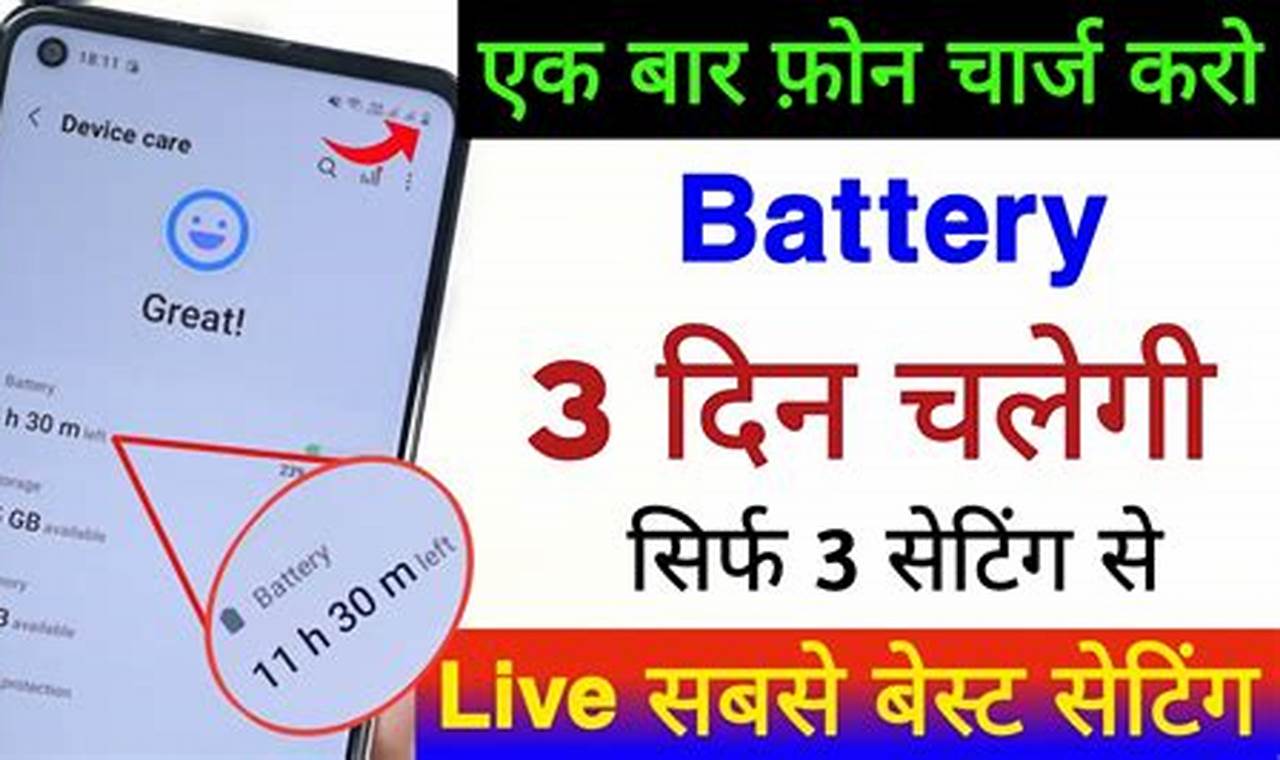

Extending the usable time between charges on mobile devices involves managing software configurations and hardware interactions to minimize power consumption. This can include adjusting screen brightness, limiting background activity, and optimizing data usage.
Longer battery life translates to increased productivity and convenience, reducing reliance on external power sources and minimizing interruptions. The evolution of mobile technology has seen continuous improvements in battery capacity and energy efficiency, but optimizing usage remains crucial for maximizing the benefits of these advancements.
The following sections will delve into specific techniques and best practices for both Android and iPhone devices, covering operating system settings, app management strategies, and charging habits.
1. Screen Brightness
Screen brightness significantly impacts mobile device battery consumption. Managing display luminance effectively is crucial for extending usage time.
-
Adaptive Brightness
Modern mobile operating systems offer adaptive brightness, automatically adjusting screen luminance based on ambient light. Enabling this feature optimizes visibility while minimizing power usage. For example, in dimly lit environments, the screen dims automatically, conserving battery power.
-
Manual Brightness Control
Users retain manual control over screen brightness. Lowering the brightness level, even slightly, can noticeably extend battery life. While convenient, consistently maximizing brightness significantly drains power.
-
Dark Mode/Themes
Dark mode or themes, available on both Android and iPhone, utilize darker color palettes, reducing the amount of light emitted by the display, particularly on devices with OLED screens where black pixels are effectively turned off. This can contribute to significant power savings.
-
Screen Timeout Duration
Minimizing screen timeout duration, the time it takes for the display to turn off when inactive, reduces unnecessary power consumption. Shorter timeouts, such as 30 seconds, contribute to longer battery life.
By understanding and managing these facets of screen brightness, users can effectively reduce power drain and maximize battery life on their mobile devices. These settings, when combined with other power-saving practices, contribute to a more efficient and sustainable mobile experience.
2. Background App Activity
Applications running in the background, even when not actively used, consume system resources, including battery power. Managing background activity is essential for optimizing mobile device battery life. Unnecessary background processes contribute to power drain, reducing overall usage time.
-
Background App Refresh
Background app refresh allows apps to update content periodically. While convenient for receiving up-to-date information, this feature consumes power. Disabling background refresh for non-essential apps significantly reduces battery drain. Operating systems provide granular control over which apps can refresh in the background.
-
Push Notifications
Push notifications, while providing timely alerts, require apps to maintain active connections and frequently check for updates, impacting battery life. Limiting push notifications to essential apps minimizes this drain. Users can customize notification settings for individual apps, balancing information access with power conservation.
-
Background Location Services
Some apps utilize location services even when not actively in use, impacting battery performance. Restricting background location access to only essential apps, such as navigation or weather applications, can significantly improve battery life. Location services settings allow granular control over access permissions for each app.
-
Battery Optimization Features
Mobile operating systems offer battery optimization features that limit background activity for infrequently used apps. These features learn usage patterns and restrict background processes accordingly, contributing to extended battery life. Users can manually manage battery optimization settings for specific apps to fine-tune performance and power consumption.
Effectively managing background app activity is a key strategy for extending mobile device battery life. By understanding and controlling background processes, users can significantly improve device performance and minimize power consumption, resulting in longer usage periods between charges.
3. Location Services
Location services, while enabling valuable features like navigation and location-based services, contribute significantly to battery drain on mobile devices. The continuous use of GPS, especially in the background, requires substantial power. The impact varies depending on the accuracy level requested by apps; higher accuracy demands more frequent GPS polling, further increasing power consumption. For instance, a navigation app providing real-time turn-by-turn directions will consume more power than a weather app simply retrieving location for a forecast. Managing location service settings is therefore crucial for optimizing battery life.
Several strategies can mitigate the impact of location services on battery life. Disabling location services entirely when not needed offers the most significant power savings. However, this sacrifices functionality. A more balanced approach involves granting location access only to essential apps and only when actively used. For example, allowing a ride-sharing app access to location only while booking or during a ride conserves power compared to continuous background access. Furthermore, opting for lower location accuracy when feasible also reduces power consumption. Many apps function adequately with approximate location data derived from Wi-Fi and cellular networks, minimizing reliance on the power-intensive GPS.
Optimizing location services requires careful consideration of the trade-off between functionality and power consumption. Understanding the impact of location accuracy and background activity allows users to make informed decisions about location service usage. Employing strategies like granting limited access, leveraging lower accuracy settings, and disabling location services when not required contributes significantly to extending battery life on mobile devices.
4. Data Usage (Wi-Fi/Cellular)
Data transmission over cellular and Wi-Fi networks consumes significant power on mobile devices. Cellular radios, particularly when operating in areas with weak signal strength, require increased power to maintain connection stability. The constant search for and switching between cell towers contributes to battery drain. Data-intensive activities, such as streaming high-definition video or downloading large files, exacerbate this effect. Wi-Fi, while generally more energy-efficient than cellular data, still consumes power. Maintaining an active Wi-Fi connection, even when not actively transmitting data, requires power. Furthermore, the process of searching for and connecting to available Wi-Fi networks also contributes to battery drain.
Several strategies can mitigate the impact of data usage on battery life. Connecting to Wi-Fi networks whenever available, especially for data-intensive tasks, reduces reliance on power-hungry cellular radios. Limiting background data usage for non-essential apps minimizes power consumption. Restricting automatic app updates to Wi-Fi connections prevents unnecessary cellular data usage. Compressing data for web browsing and email can further reduce data transmission and associated power consumption. For example, using data-saver modes in web browsers minimizes image loading and other bandwidth-intensive elements. Downloading media content, such as podcasts or music playlists, for offline consumption eliminates the need for streaming and associated data usage.
Managing data usage is a crucial aspect of optimizing mobile device battery life. Understanding the power demands of cellular and Wi-Fi connectivity allows for informed decisions about data consumption. Employing strategies like prioritizing Wi-Fi connections, limiting background data usage, and optimizing data transmission settings contributes significantly to extending battery life and ensuring optimal device performance.
5. Battery Health Management
Battery health management is crucial for maximizing the lifespan and performance of mobile device batteries. Understanding and utilizing the battery health features provided by operating systems contributes significantly to long-term battery life optimization. These features provide insights into battery capacity, usage patterns, and charging habits, enabling users to make informed decisions about power consumption and charging practices. Neglecting battery health management can lead to premature battery degradation, reduced capacity, and ultimately, shorter usage time between charges.
-
Optimized Battery Charging
Optimized battery charging, available on newer mobile operating systems, learns daily charging routines to minimize the time a battery spends fully charged. This feature reduces battery wear caused by prolonged exposure to high voltage levels, preserving battery health and extending its lifespan. For example, if a device is typically charged overnight, optimized battery charging may delay the final charging phase until shortly before the user typically unplugs the device.
-
Battery Health Monitoring
Operating systems provide tools for monitoring battery health, including indicators of maximum capacity and peak performance capability. These metrics offer insights into battery degradation over time and allow users to assess the overall health of their batteries. A significant decline in maximum capacity may indicate the need for battery replacement. Monitoring these indicators allows for proactive management of battery health.
-
Temperature Management
Extreme temperatures, both hot and cold, can negatively impact battery performance and lifespan. Mobile devices employ temperature management strategies to mitigate these effects, such as limiting performance during high-temperature operations. Avoiding exposing devices to extreme temperatures, particularly prolonged exposure, contributes to preserving battery health.
-
Battery Usage Statistics
Detailed battery usage statistics, available within operating system settings, provide insights into which apps and services consume the most power. This information empowers users to identify power-hungry apps and adjust their usage accordingly. For example, if a particular game consistently consumes a disproportionate amount of battery power, users can limit their playtime or adjust the game’s settings to reduce power consumption.
By actively engaging with battery health management features and understanding the factors that contribute to battery degradation, users can significantly extend the lifespan and performance of their mobile device batteries. Combining these practices with the other power-saving techniques discussed previously provides a comprehensive approach to maximizing battery life and ensuring optimal device performance over the long term.
Frequently Asked Questions
This section addresses common queries regarding mobile device battery optimization for both Android and iPhone platforms.
Question 1: Does closing background apps actually save battery?
While force-closing apps might seem beneficial, it can actually increase power consumption. The operating system manages background processes efficiently. Force-closing requires the system to relaunch apps, consuming more power than leaving them in a suspended state.
Question 2: How does ambient temperature affect battery life?
Extreme temperatures, both hot and cold, negatively impact battery performance. Avoid leaving devices in direct sunlight or excessively cold environments. Operating system thermal management features may limit device functionality to prevent overheating or excessive battery drain in extreme temperatures.
Question 3: Is fast charging detrimental to battery health?
While fast charging generates more heat, modern devices incorporate safeguards to manage temperature and minimize potential long-term battery degradation. However, consistently relying on fast charging might contribute to slightly accelerated battery aging compared to standard charging.
Question 4: Does using battery saver mode significantly impact performance?
Battery saver modes typically limit background activity, reduce screen brightness, and disable certain features to conserve power. While this extends battery life, it can impact performance, resulting in slower app loading times, reduced notification frequency, and limited background data usage.
Question 5: Should devices be charged to 100% or is it better to keep them partially charged?
Modern lithium-ion batteries do not benefit from being fully discharged. However, consistently maintaining a charge level between 20% and 80% can minimize battery wear and prolong its lifespan. Optimized charging features in newer operating systems automate this process.
Question 6: How often should a mobile device battery be replaced?
Battery lifespan varies depending on usage patterns and charging habits. Typically, battery capacity diminishes over time. When maximum capacity drops significantly, impacting daily usage, battery replacement is advisable. Consulting manufacturer guidelines and utilizing battery health monitoring tools provides further insight.
Understanding these factors empowers users to make informed choices about device usage and charging practices, optimizing both performance and longevity of mobile device batteries.
For device-specific recommendations and advanced troubleshooting, consulting manufacturer documentation and support resources is advisable.
Optimizing Mobile Device Battery Life
The following tips provide actionable strategies for maximizing battery longevity and performance on both Android and iPhone devices.
Tip 1: Activate Adaptive Brightness and Reduce Screen Timeout
Enabling adaptive brightness allows the device to automatically adjust screen luminance based on ambient lighting conditions, optimizing visibility while minimizing power consumption. Additionally, reducing the screen timeout duration minimizes unnecessary power usage when the device is inactive.
Tip 2: Manage Background App Activity
Restricting background app refresh and limiting push notifications to essential applications reduces power drain caused by unnecessary background processes. Reviewing and adjusting background location access for individual apps further optimizes battery performance.
Tip 3: Optimize Location Services Usage
Granting location access only to essential apps and only when actively required minimizes battery drain caused by continuous GPS usage. Utilizing lower location accuracy settings when feasible further reduces power consumption.
Tip 4: Prioritize Wi-Fi Connectivity and Manage Data Usage
Connecting to Wi-Fi networks whenever available reduces reliance on power-intensive cellular radios. Limiting background data usage and restricting automatic app updates to Wi-Fi connections conserves mobile data and reduces battery drain.
Tip 5: Utilize Battery Health Management Features
Actively engaging with battery health management tools, including optimized battery charging and battery health monitoring, provides insights into battery performance and enables proactive management of battery lifespan.
Tip 6: Manage Power-Consuming Features
Features like Bluetooth, Wi-Fi, and cellular data consume power even when not actively transmitting data. Disabling these features when not in use can conserve battery life. Similarly, reducing the volume of ringtones and notifications minimizes power consumption.
Tip 7: Keep Software Updated
Operating system updates often include battery optimization improvements. Keeping devices updated ensures access to the latest power-saving features and enhancements.
Implementing these strategies contributes significantly to extending battery life, enabling uninterrupted mobile device usage and enhancing overall device performance.
By adopting these practices, users can maximize the benefits of existing battery technology and ensure optimal device performance throughout the day.
How to Improve Battery Life on Android and iPhone
Maximizing mobile device battery life requires a multifaceted approach encompassing hardware and software management. Optimizing screen brightness, controlling background app activity, managing location services, and understanding data usage patterns are crucial strategies for extending usage time between charges. Leveraging operating system features designed for battery health management contributes to long-term battery performance and longevity. Implementing these techniques collectively empowers users to exert significant control over power consumption, enhancing mobile device utility and reducing reliance on external power sources.
As mobile technology continues to evolve, battery optimization remains a critical aspect of the user experience. Adopting proactive power management strategies, informed by a comprehensive understanding of device functionality and power consumption patterns, is essential for maximizing the potential of mobile devices and ensuring uninterrupted productivity and connectivity in an increasingly mobile world.