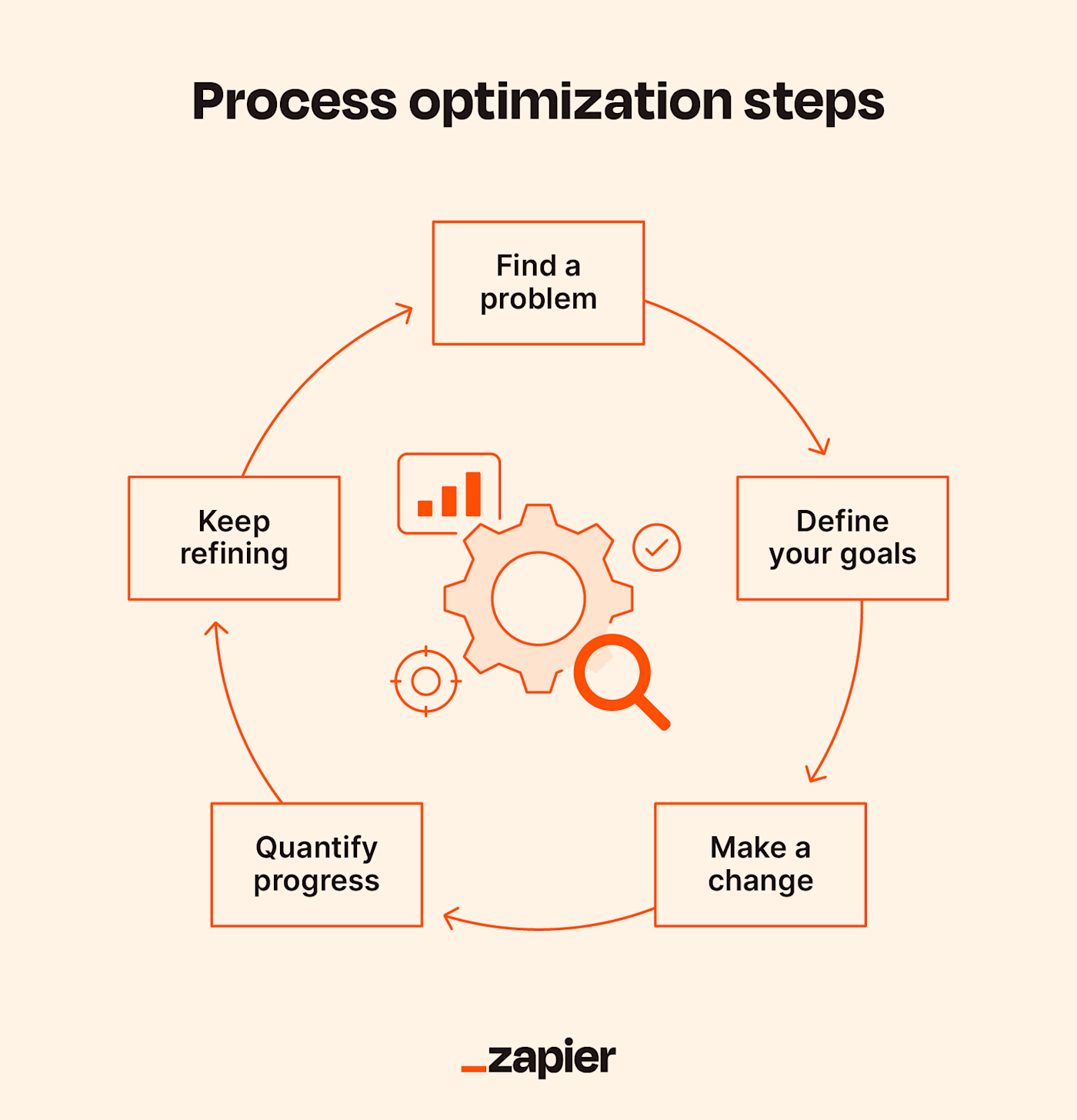
Beyond the Boom: Crafting Pristine Visuals in Instant Play WebGL Shooters for Uncluttered Action
The browser-based gaming landscape is a vibrant, wild west of innovation, where speed, accessibility, and instant gratification reign supreme. For instant play WebGL shooters, this means players can jump into the fray with just a click, no downloads, no lengthy installs – pure, unadulterated adrenaline. But in this race for seamless entry, there’s a silent killer that can undermine even the most finely tuned gameplay: visual clutter.
Imagine a high-stakes shootout where you can barely distinguish friend from foe amidst a maelstrom of explosions, particle effects, busy textures, and an overwhelming user interface. It’s like trying to read a novel in a disco club – utterly frustrating and ultimately, unplayable. For WebGL shooters, where every millisecond and every pixel count, optimizing for low visual clutter isn’t just a design choice; it’s a fundamental pillar of competitive play, player retention, and overall game quality.
This isn’t about stripping away the fun or making your game look sterile. Far from it. This is about surgical precision, about enhancing clarity, improving performance, and creating an experience where players feel empowered, not overwhelmed. We’re talking about a design philosophy that elevates gameplay by making sure that what needs to be seen, is seen, without unnecessary visual noise getting in the way. So, let’s dive into the trenches and explore how developers can meticulously craft a clean, crisp, and utterly compelling visual experience in their instant play WebGL shooters.
The Philosophy of Clarity: Why Less Is Often More
Before we get into the nitty-gritty, it’s crucial to understand why a low visual clutter approach is so vital. In a shooter, players need to make split-second decisions based on visual cues: an enemy peeking around a corner, the glint of a sniper scope, the trajectory of an incoming projectile, or the precise location of a health pack.
- Improved Readability and Reaction Time: When the screen is clean, critical information pops. Players can identify threats faster, react more precisely, and feel more in control. This directly translates to better gameplay, especially in competitive scenarios.
- Reduced Cognitive Load: A busy screen forces the player’s brain to process a huge amount of irrelevant information, leading to fatigue and frustration. A clean visual slate allows players to focus their mental energy on strategy and execution.
- Broader Accessibility: Not everyone has a top-tier gaming rig. WebGL titles need to be accessible across a wide range of hardware. Reducing visual clutter often goes hand-in-hand with performance optimization, ensuring smoother frame rates for more players. Furthermore, it can aid players with certain visual impairments or colorblindness.
- Enhanced Immersion (Paradoxically): While some might think "less detail" means less immersion, the opposite can be true. When the game world is clear and coherent, players can truly lose themselves in the action without fighting against the visual noise.
Now, let’s break down the practical steps to achieve this nirvana of visual clarity.
I. Environmental De-Cluttering: The Stage for Battle
The game environment is your primary canvas. It sets the scene, but it can also be the biggest culprit for visual noise.
- Purposeful Geometry and Textures: Think "functional minimalism." Every piece of geometry, every texture, should serve a purpose. Does that intricate brick pattern on the wall truly add to gameplay, or is it just distracting visual noise? Opt for cleaner, less busy textures that provide clear visual cues for navigation and cover. If a texture needs detail, ensure it’s strategically placed and doesn’t create "phantom shapes" that could be mistaken for enemies. High contrast edges and clear silhouettes for cover objects are paramount.
- Strategic Lighting: Lighting isn’t just about making things look pretty; it’s a powerful tool for guiding the player’s eye and highlighting critical areas. Use light to illuminate pathways, draw attention to objectives, or create shadows that provide strategic cover. Avoid overly dramatic or muddy lighting that obscures visibility or creates confusing glare. A clear contrast between lit and shadowed areas helps define spaces and potential threats.
- Minimalist Props and Details: Resist the urge to fill every corner with extraneous clutter. A broken crate here, a discarded barrel there – fine. But a dozen different types of debris, intricate wall hangings, and overflowing bookshelves can quickly become a visual mess. Every prop should either be interactable, provide cover, or clearly delineate an area. If it doesn’t serve a gameplay purpose or a strong narrative one, consider removing or simplifying it.
- Destructible Environments (with Caution): While destructible elements can be incredibly satisfying, they can also quickly devolve into a chaotic storm of flying debris and lingering particles. If you include them, ensure the destruction is quick, impactful, and the resulting debris fades or settles rapidly, or is simplified into a cleaner visual state. The player needs to see through the aftermath, not get stuck in it.
II. Character & Object Readability: Who, What, Where?
In a shooter, knowing who you’re shooting at, what you’re shooting with, and what items are available is non-negotiable.
- Distinct Character Silhouettes: Your player character and, more importantly, enemy characters, need instantly recognizable silhouettes. Avoid complex armor designs, capes, or backpack attachments that break up the outline or make them blend into the environment. Clear head, torso, and limb definitions are crucial for target acquisition. Using subtle outline shaders or distinct team colors can further enhance this without adding clutter.
- Clear Enemy Threat Indicators: Beyond silhouettes, enemies need immediate threat cues. This could be a subtle glow, a unique animation, or a clear color scheme (e.g., red for enemies, blue for allies). Avoid making enemies too "camo-ed" unless it’s a specific gameplay mechanic that is clearly communicated.
- Projectiles with Purpose: Bullets, rockets, and grenades need to be visible, but not overwhelming. They should have clear trajectories and speeds. Avoid overly bright, flashy, or long-lasting projectile trails that create a "laser light show" on screen, obscuring targets or incoming threats. A quick, clear visual that communicates "bullet is here, going there" is all that’s needed.
- Instantly Recognizable Pickups: Health packs, ammo drops, power-ups – these need to be iconic. Use distinct shapes, colors, and perhaps a subtle, non-distracting animation (like a gentle rotation or pulse) to ensure they stand out against any background. Don’t hide them in complex visual designs; make them immediately obvious.
III. UI/HUD Elegance & Efficiency: The Information Dashboard
The User Interface (UI) and Heads-Up Display (HUD) are critical for relaying information, but they are also prime candidates for visual clutter.
- Minimalism is King: Only display essential information. Do players really need to see their exact ping at all times? Is the kill feed so important it needs to take up a significant chunk of the screen? Prioritize: health, ammo, minimap (if crucial), and perhaps an objective marker. Everything else should be contextual or togglable.
- Peripheral Placement: Critical HUD elements should be placed towards the edges of the screen, away from the central area where most of the action takes place. Corners and bottom edges are typically safe zones.
- Dynamic and Contextual UI: Don’t show it if it’s not relevant. For example, a "Reloading" message only appears when reloading. An objective marker only appears when there’s an active objective. Weapon selection wheels can fade out when not in use.
- Scalable and Customizable Elements: Give players control! Allow them to scale HUD elements, change their opacity, or even toggle specific elements on/off (e.g., kill feed, damage numbers). Pro players often strip their HUDs down to the bare essentials, and providing this option caters to a dedicated player base.
- Clear, Unobtrusive Fonts and Icons: Choose fonts that are easy to read at a glance, even under pressure. Icons should be universally understandable and designed with clarity in mind, avoiding overly intricate or stylized designs that lose their meaning when scaled down.
IV. VFX & Particle Systems: The Art of Subtlety
Visual Effects (VFX) and particle systems are the spice of a shooter, adding impact and feedback. But too much spice can ruin the dish. This is where surgical precision is key.
- Impact vs. Distraction: Every explosion, muzzle flash, or bullet impact needs to deliver its intended message quickly and then get out of the way. Explosions should be impactful but brief, dissipating rapidly rather than lingering as a cloud of obscuring smoke.
- Muzzle Flashes: Crucial for weapon feedback, but they should be quick flashes, not prolonged bursts of light that blind the player or obscure the target. They should also clearly indicate the direction of fire.
- Bullet Impacts: Clear, immediate feedback that a shot landed. A quick puff of dust, a spark, or a small splash should confirm the hit without creating a lingering visual mess. Avoid excessively large or numerous impact particles that obscure the target for subsequent shots.
- Environmental Particles (Use with Extreme Caution): Dust motes, ambient smoke, falling leaves – these can add atmosphere but are often the first to go in a low-clutter design. If used, they must be extremely subtle, low opacity, and never interfere with player visibility.
- Damage Indicators and Hit Markers: These are crucial for gameplay. A clear, quick hit marker (e.g., a small "X" or crosshair flash) provides immediate feedback. Damage numbers, if used, should be concise, fade quickly, and ideally be optional.
V. Post-Processing & Shaders: Less is Often More
Modern graphics techniques can enhance visuals, but they can also introduce significant clutter if not handled with care.
- Exercise Restraint with Bloom and Lens Flares: While they can add cinematic flair, excessive bloom can create a hazy, washed-out look that reduces clarity. Lens flares, though cool, can obscure large portions of the screen. Use them sparingly and subtly, if at all.
- Depth of Field (DOF) for Purpose, Not Always: DOF can focus attention, but in a fast-paced shooter, blurring the background or foreground can be disorienting and remove crucial environmental cues. If you must use it, ensure it’s subtle and only activates in very specific, non-gameplay critical moments (e.g., cinematic kill cams).
- Motion Blur: The Enemy of Clarity: This is almost always a no-go for competitive shooters. While it can smooth out animation, it fundamentally blurs the screen during movement, making it harder to track targets or perceive incoming threats. If included, it must be an easily togglable option.
- Color Grading for Mood, Not Obscurity: Color grading can set the tone, but avoid overly dark, desaturated, or monochromatic palettes that make it difficult to distinguish objects. Ensure sufficient contrast and color differentiation for gameplay elements.
- Anti-Aliasing: A Friend to Clarity: While not strictly "de-cluttering," good anti-aliasing smooths jagged edges, making objects appear cleaner and more defined, which improves visual clarity and readability.
VI. Performance as a Foundation for Clarity
It might seem obvious, but a struggling frame rate is, in itself, a form of visual clutter. When the game stutters, skips frames, or suffers from input lag, the player’s perception of the game world becomes messy and unreliable. For WebGL, this is doubly critical due to browser and hardware constraints.
- Optimized Assets: Low-poly models, efficient texture atlases, and carefully managed shader complexity directly contribute to better performance. The less work the GPU has to do, the smoother the game runs, and the clearer the visuals become.
- Batching and Instancing: Grouping similar draw calls reduces overhead, improving frame rates. This means your beautifully uncluttered scene can be rendered with maximum fluidity.
- Level of Detail (LODs): Implement aggressive LODs for distant objects, reducing their polygon count and texture resolution when they are far from the player. This is a classic optimization technique that frees up resources for rendering what’s immediately important.
- Occlusion Culling: Don’t render what the player can’t see. Efficient occlusion culling ensures that only visible geometry is drawn, significantly reducing the load on the rendering pipeline and ensuring a crisp, clear view of the active play area.
VII. Player Customization & Accessibility: Empowering the User
Finally, and perhaps most importantly, give players the power to tailor their experience. What one player considers essential, another might find distracting.
- Extensive Graphics Options: Provide toggles for all the "clutter culprits" mentioned above: VFX intensity, particle counts, bloom, motion blur, depth of field, lens flares, and even texture quality.
- HUD Customization: Allow players to reposition, resize, and toggle individual HUD elements. This is a game-changer for competitive players and those with specific visual needs.
- Colorblind Modes: Essential for accessibility, these modes ensure that critical color-coded information (e.g., team colors, enemy highlights, objective markers) remains distinguishable for players with various forms of colorblindness.
- Crosshair Customization: While not strictly clutter, a personalized crosshair that stands out against various backgrounds improves aiming precision and reduces visual frustration.
The Clear Path Forward
Optimizing an instant play WebGL shooter for low visual clutter isn’t about compromising on visual appeal; it’s about refining it. It’s about designing with intent, ensuring that every pixel on the screen serves a purpose in enhancing the player’s experience. It’s a delicate balancing act between visual fidelity, impactful feedback, and pure, unadulterated clarity.
By embracing a philosophy of intentional design, streamlining environments, ensuring character readability, refining UI/HUD, mastering subtle VFX, exercising restraint with post-processing, and building on a foundation of solid performance, developers can create WebGL shooters that not only load instantly but also play flawlessly. The result? A more engaging, more competitive, and ultimately, more satisfying experience for a broader audience – a testament to the power of seeing clearly, even in the heat of battle. So go forth, developers, and make your pixels count, not just clutter.
