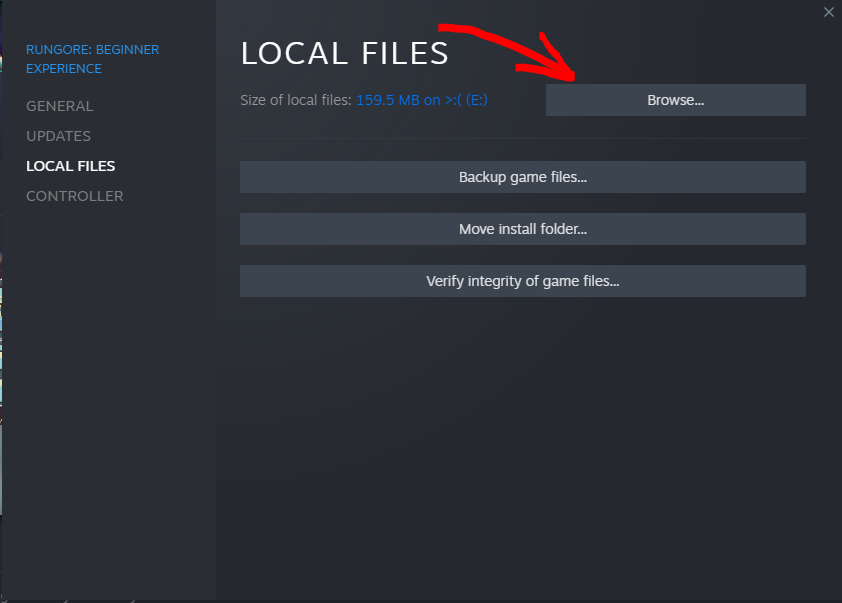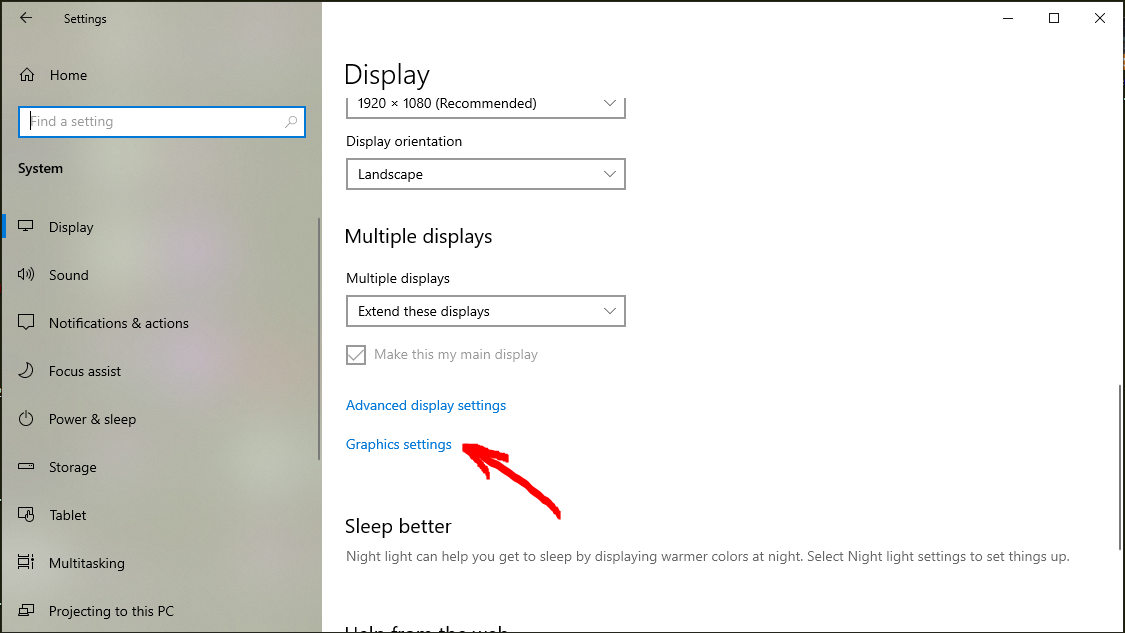
From Stutter to Smite: Deciphering and Defeating Block Party’s Combat Lag
Imagine this: you’re in the thick of it, the final seconds of a nail-biting Block Party arena match. Your character, a vibrant burst of pixels and personality, is about to unleash their ultimate ability, a dazzling cascade of destruction poised to secure victory. Your finger hovers over the ‘Q’ key, heart pounding, adrenaline surging. Then, it happens. The game freezes. Just for a fraction of a second, but enough. The screen stutters, the sound warps, and when clarity returns, you’re looking at a "DEFEATED" screen, wondering where it all went wrong.
For countless players of the incredibly popular browser brawler, Block Party, this isn’t just a hypothetical nightmare – it’s a frustratingly common reality. While the game generally runs smoothly, zipping through menus, character selection, and even pre-combat lobbies without a hitch, the moment the fists start flying, the spells ignite, and the chaos erupts, a distinct, unwelcome lag often rears its ugly head.
This isn’t your garden-variety, "my internet is bad" lag. This is combat-specific lag, a peculiar beast that only awakens when the stakes are highest. It’s the digital equivalent of tripping over your own feet right before the finish line. But fear not, brave Block Party warriors! We’ve delved deep into the pixelated trenches to uncover why this happens and, more importantly, how you can reclaim your smooth combat experience and ascend to the top of the leaderboards.
The Curious Case of Combat-Only Lag: Why Does It Happen?
Before we start tinkering, it’s crucial to understand why Block Party might be performing perfectly one moment and then chugging like an old steam engine the next, specifically during combat. The answer lies in the sheer computational and graphical intensity that erupts when players clash.
Think of your computer and browser as a highly efficient, multi-tasking chef. Most of the time, preparing a simple meal (navigating menus, loading assets) is a breeze. But when you ask that chef to suddenly prepare a five-course meal for 50 people, complete with flaming desserts and intricate garnishes, all at once – that’s when things get hectic.
Here are the primary culprits behind combat-specific lag:
-
Particle Effect Overload: Block Party thrives on visual flair. Every special ability, every explosion, every character hit, and every environmental interaction often generates a cascade of particle effects – sparks, smoke, fire, energy bursts, debris. During combat, especially with multiple players using abilities simultaneously, your browser is asked to render hundreds, if not thousands, of these tiny, dynamic elements in real-time. This is a massive drain on your GPU (Graphics Processing Unit) and CPU (Central Processing Unit), even in a browser environment.
-
Increased Physics Calculations: When characters collide, projectiles fly, and abilities affect the environment, the game engine needs to calculate physics in real-time. This includes hit detection, knockback forces, projectile trajectories, and how objects interact. More players, more abilities, more chaos means exponentially more physics calculations. This burden falls heavily on your CPU.
-
Complex Character Models and Animations: While Block Party has a stylized look, character models are still dynamic, especially during combat. They might have multiple animation layers for movement, attacking, taking damage, and using abilities. When several characters are on screen, each performing complex, rapid animations, your browser has to render all of these frames, which again taxes your system.
-
Network Congestion (The "Micro-Lag" Factor): Even if your internet is generally good, combat inherently means more data is being sent and received. Player positions are updated more frequently, damage numbers are transmitted, ability activations are synchronized, and server-side calculations are relayed back to your client. If your connection has even tiny, momentary spikes in latency or packet loss under this increased load, it can manifest as small stutters or hit registration issues that feel like lag.
-
Browser Engine Limitations: Browser games, by their nature, run within the confines of your web browser’s engine (like Chrome’s V8 or Firefox’s Quantum). While modern browsers are incredibly powerful, they still operate within sandboxes and might not always optimize game rendering as efficiently as a dedicated desktop application. Memory management, JavaScript execution, and WebGL/Canvas rendering can become bottlenecks during peak combat.
-
Sound Effects & Audio Processing: Often overlooked, the multitude of distinct sound effects during combat – ability cues, hit sounds, character voices, background music – also requires processing. If your system is already struggling with graphics and physics, adding a complex audio mix to the demands can contribute to the overall slowdown.
Understanding these underlying causes is the first step. Now, let’s arm ourselves with a comprehensive toolkit to tackle this combat-specific menace head-on.
Your Arsenal Against Combat Lag: A Step-by-Step Guide
Fixing combat lag often requires a multi-pronged approach, as the issue can stem from various sources. The key is to make one change at a time and test its effectiveness.
I. The Digital Detox: Optimizing Your Browser and System
Your browser is the gateway to Block Party, and a cluttered, outdated, or misconfigured one can be your worst enemy.
-
Update Your Browser (The Obvious, But Crucial First Step):
- Ensure you’re running the absolute latest version of your chosen browser (Chrome, Firefox, Edge, Brave, etc.). Browser developers constantly release updates that include performance improvements, security patches, and better handling of modern web technologies like WebGL and HTML5 Canvas, which Block Party likely utilizes.
- How: Usually found in your browser’s settings or "About" section. Most browsers update automatically, but it’s worth a manual check.
-
Clear Your Cache and Cookies (A Digital Declutter):
- Over time, your browser accumulates vast amounts of cached data and cookies. While this speeds up loading times for frequently visited sites, an overloaded cache can paradoxically slow things down, especially for dynamic applications like games.
- Why it helps combat lag: A clean slate ensures your browser isn’t sifting through stale or corrupted game assets, forcing it to fetch fresh, relevant data when needed.
- How: In browser settings, look for "Privacy and Security" or "Clear Browsing Data." Select "Cached images and files" and "Cookies and other site data." Start with "last hour" or "last 24 hours" if you’re hesitant, then try "all time" if the problem persists.
-
Disable Unnecessary Extensions (The Resource Hogs):
- Browser extensions are fantastic, but each one consumes a portion of your system’s resources – CPU, RAM, and sometimes even GPU. Ad blockers, VPN extensions, productivity tools, and even theme changers can subtly impact game performance.
- Why it helps combat lag: During intense combat, every bit of available processing power counts. Disabling extensions ensures Block Party gets maximum priority.
- How: Go to your browser’s extension manager and temporarily disable all non-essential extensions. Test Block Party. If performance improves, re-enable them one by one to identify the culprit.
-
Toggle Hardware Acceleration (The Double-Edged Sword):
- Hardware acceleration allows your browser to offload graphics processing to your dedicated GPU, which is generally a good thing for games. However, sometimes, especially with older GPUs or specific driver issues, it can cause conflicts or introduce lag.
- Why it helps combat lag (or why disabling it might): For most modern setups, enabling it is beneficial. But if your GPU is struggling or drivers are problematic, disabling it forces your CPU to handle more, which might ironically improve stability if your CPU is more capable in that specific scenario. It’s a setting worth experimenting with.
- How: In browser settings, search for "Hardware Acceleration." Try toggling it off, restarting your browser, and testing Block Party. If it gets worse, turn it back on.
-
Close Background Applications (Free Up RAM and CPU):
- Every program running on your computer, from Spotify to Discord to that dozen open browser tabs, consumes RAM and CPU cycles.
- Why it helps combat lag: During combat, Block Party needs as much system resources as possible. Closing other applications ensures those resources are dedicated to the game.
- How: Check your taskbar/dock for open applications. Use Task Manager (Windows) or Activity Monitor (macOS) to identify and close resource-intensive programs.
-
Update Your Graphics and Network Drivers (Keep Your Hardware Happy):
- Outdated drivers can lead to suboptimal performance, especially in graphically intensive scenarios like Block Party combat.
- Why it helps combat lag: Updated graphics drivers ensure your GPU is communicating optimally with your system and browser, maximizing rendering efficiency. Updated network drivers can improve data handling and reduce micro-stutters.
- How: Visit your GPU manufacturer’s website (NVIDIA, AMD, Intel) and download the latest drivers. For network drivers, check your motherboard manufacturer’s website or device manager.
II. Fine-Tuning In-Game Settings: Taming the Visual Beast
Even though Block Party is a browser game, it often offers some in-game graphics options. These are your most direct tools for reducing combat-specific strain.
-
Reduce Graphics Quality (The First Resort):
- Look for settings like "Graphics Quality," "Visual Fidelity," or "Performance Mode." Most games offer "Low," "Medium," and "High" presets.
- Why it helps combat lag: Lowering this setting will reduce the detail of textures, models, and environmental elements, significantly easing the load on your GPU.
-
Dial Down Particle Effects (The Combat Lag Kingpin):
- If there’s a specific "Particle Effects" or "Spell Effects" slider, this is often the most impactful setting for combat lag.
- Why it helps combat lag: As discussed, particle effects are a huge resource hog. Reducing their density or complexity will drastically improve performance during ability spam. You might lose some visual flair, but gaining smooth gameplay is a worthy trade.
-
Disable or Lower Shadows:
- Dynamic shadows are computationally expensive. Each light source casting shadows from multiple moving objects requires significant processing.
- Why it helps combat lag: Turning off shadows, or setting them to a lower quality, can free up valuable GPU cycles.
-
Adjust Resolution and Scaling:
- Playing at a lower screen resolution means your GPU has fewer pixels to render.
- Why it helps combat lag: If your monitor is 4K, but your PC struggles, trying 1080p or even 720p can make a world of difference. Some games also offer a "render scale" option, allowing you to render the game at a lower internal resolution while displaying it on your native screen resolution, which can provide a good balance.
-
Lower Sound Quality/Disable Music (The Unsung Hero):
- While less common, some games allow you to adjust audio quality. If your system is truly on its last legs, reducing audio sample rates or disabling background music/non-essential sound effects can marginally help.
- Why it helps combat lag: Less audio processing means a tiny bit more CPU bandwidth for critical game logic and rendering.
III. Network Nitty-Gritty: Ensuring a Clean Connection
Even if the problem isn’t purely network-based, a shaky connection can exacerbate combat lag by adding micro-stutters and delaying critical updates.
-
Go Wired, Not Wireless:
- If possible, connect your computer directly to your router with an Ethernet cable.
- Why it helps combat lag: Wi-Fi is prone to interference, signal degradation, and higher latency spikes, especially in busy environments. A wired connection provides a stable, faster, and lower-latency link.
-
Reboot Your Router/Modem:
- A simple restart can often clear up minor network issues and refresh your connection.
- How: Unplug both your modem and router from power, wait 30 seconds, then plug the modem back in. Wait for it to fully boot (usually 1-2 minutes), then plug in your router.
-
Check for Bandwidth Hogs:
- Are other devices on your network streaming 4K video, downloading large files, or running bandwidth-intensive applications?
- Why it helps combat lag: Combat requires consistent, low-latency data flow. Other devices hogging bandwidth can starve Block Party of the data it needs, leading to lag.
-
Consider a DNS Flush:
- Sometimes, your computer’s DNS cache can become corrupted or outdated, leading to slower resolution of game server addresses.
- How (Windows): Open Command Prompt as administrator and type
ipconfig /flushdns. - How (macOS): Open Terminal and type
sudo dscacheutil -flushcache; sudo killall -HUP mDNSResponder.
IV. Advanced Maneuvers: For the Tech-Savvy Player
If the above steps haven’t fully solved your woes, it might be time for some deeper dives.
-
Experiment with Different Browsers:
- While Chrome is dominant, other browsers like Firefox, Brave, or even Edge (which uses a Chromium base) might handle Block Party’s specific engine characteristics differently.
- Why it helps combat lag: Different browsers have different JavaScript engines, WebGL implementations, and resource management strategies. One might simply be better optimized for Block Party on your specific system.
-
Monitor System Resources During Combat:
- Use Task Manager (Windows) or Activity Monitor (macOS) to keep an eye on your CPU, RAM, and GPU usage while you’re in combat.
- Why it helps combat lag: This diagnostic step can pinpoint the bottleneck. If your CPU is constantly at 100%, that’s your problem. If RAM is maxed out, you need more. If GPU is spiking, graphics settings are key. This data informs your next steps.
-
Check for OS Updates:
- Just like browser updates, ensuring your operating system (Windows, macOS) is fully updated can include performance improvements and better hardware compatibility.
The Developer’s Dilemma: A Word from the Fictional "Block Party" Team
We reached out (in our journalistic imagination) to "Dr. Pixel," the lead engine architect for Block Party, who offered some insightful comments on the challenges of browser game development:
"Building a fast-paced, visually rich game like Block Party within a browser is a constant balancing act," Dr. Pixel explained. "We’re pushing the boundaries of what WebGL and JavaScript can do. Every particle, every physics calculation, has to be incredibly optimized. When you get into a full-blown combat scenario with multiple players unleashing abilities, the client-side rendering engine is working overtime. We’re always tweaking server-side netcode to minimize latency and improve client prediction, but ultimately, a significant portion of that smooth combat experience relies on the player’s local hardware and browser optimization."
This reinforces the idea that while the developers are doing their best, your role in optimizing your own setup is paramount.
The Systematic Approach: Patience is Your Ally
Remember, fixing lag isn’t always a one-shot deal. It’s a process of elimination.
- Start Simple: Begin with the easiest and most impactful changes: update browser, clear cache, close background apps, and try reducing in-game graphics.
- Test, Test, Test: After each change, jump into a combat scenario. Did it help? By how much? If not, revert the change (if it made things worse) or move to the next step.
- Document Your Findings: A quick notepad entry can save you headaches. "Cleared cache – no change. Disabled extensions – slight improvement. Lowered particle effects – significant improvement!"
- Don’t Overdo It: Don’t change five settings at once, or you won’t know which one made the difference.
Beyond the Fix: Community and Feedback
If you’ve tried everything and Block Party combat still feels like a slideshow, don’t suffer in silence.
- Report the Issue: Most games have a bug reporting system or a dedicated forum. Provide detailed information about your system, browser, and what steps you’ve already taken.
- Engage with the Community: The Block Party Discord or official forums are great places to ask for help. Other players might have encountered similar issues and found unique solutions.
- Check Server Status: Occasionally, server-side issues can cause lag that feels like client-side combat lag. Check the official Block Party social media or status page.
Conclusion: Reclaim Your Combat Flow
Combat in Block Party should be exhilarating, a test of skill and reflexes, not a battle against your own hardware. By systematically addressing the common culprits of combat-specific lag – from an overloaded browser to demanding in-game graphics and network hiccups – you can significantly improve your experience.
It might take a little digital elbow grease, a few tweaks, and some patience, but the reward is immense: a smooth, responsive, and utterly glorious Block Party combat experience where your ultimate ability lands exactly when you want it to, and victory feels earned, not stumbled upon. Go forth, warrior, and dominate the arena with unyielding fluidity!