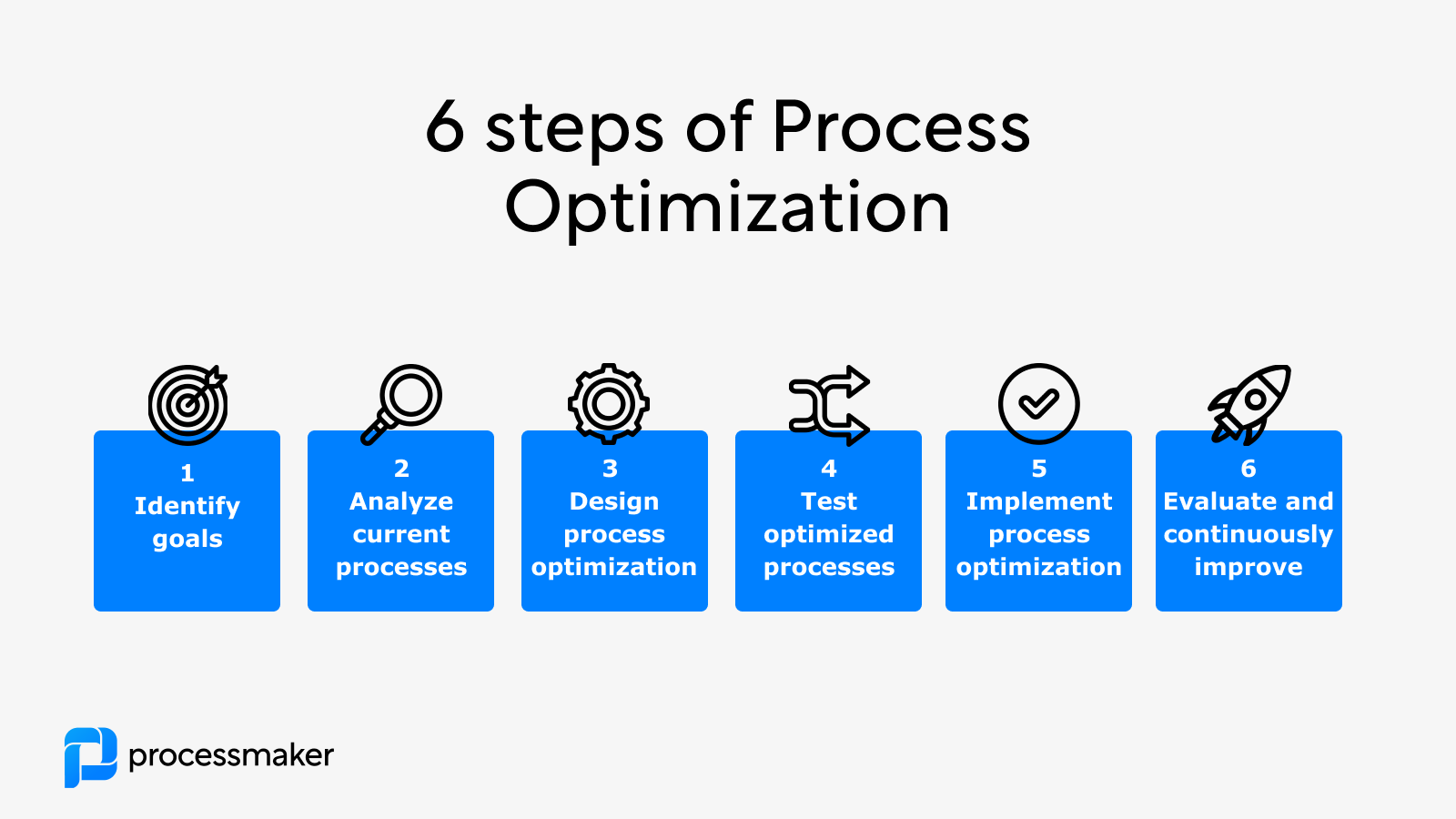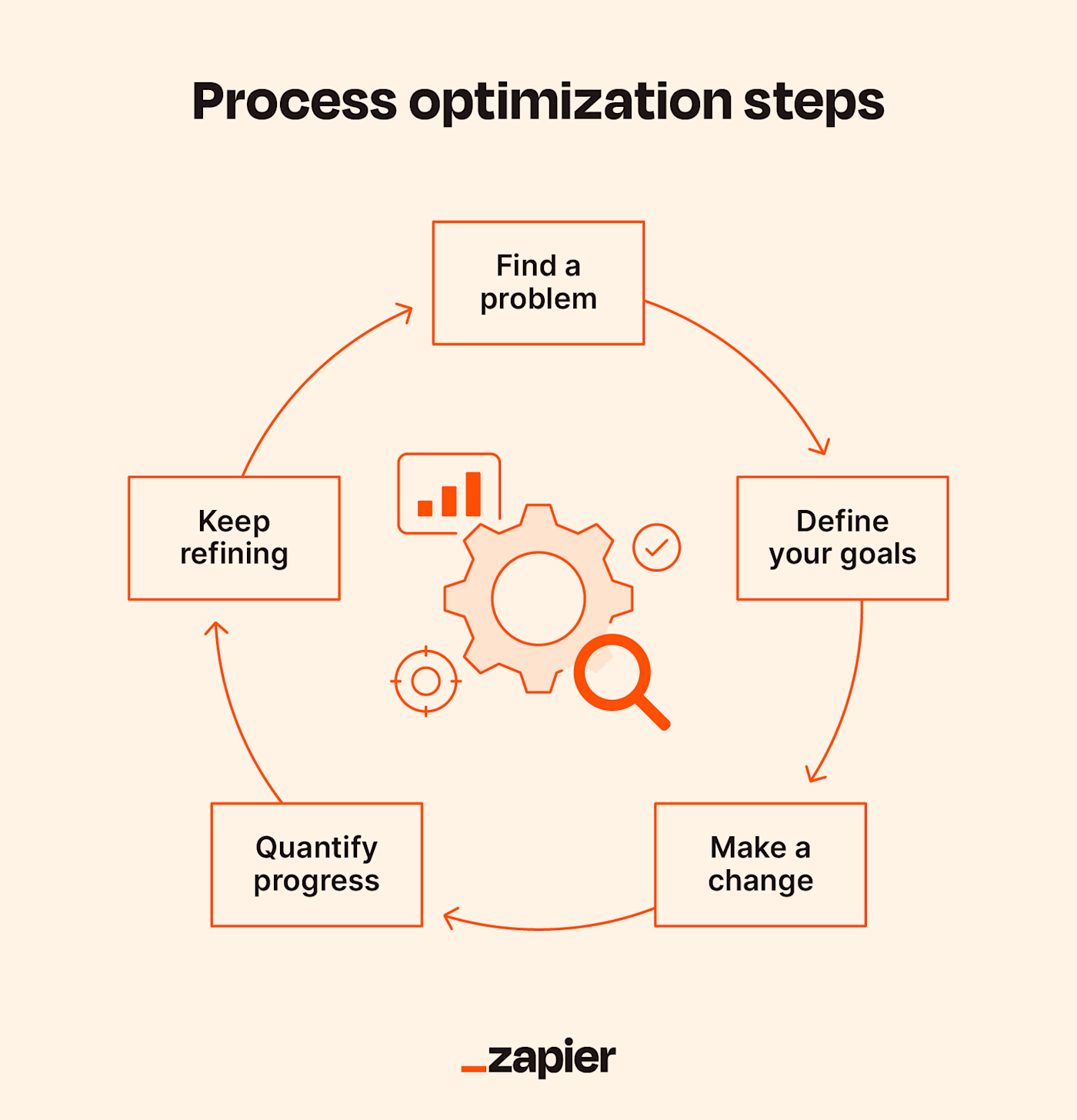
Unleashing Smoothness: How to Optimize Your Instant-Play WebGL Shooter for Low CPU Usage
The digital playground has never been more accessible. With a simple click, players can dive into immersive worlds, blast aliens, or outwit opponents directly within their browser. Instant-play WebGL shooters, in particular, have carved out a significant niche, offering thrilling action without the hassle of downloads or installations. They embody the promise of immediate gratification.
However, this convenience comes with a unique set of challenges, especially when it comes to performance. While modern GPUs can handle impressive visual feats, the often-overlooked bottleneck in the browser environment is the Central Processing Unit (CPU). A CPU-heavy game can lead to stuttering frame rates, unresponsive controls, and a generally frustrating experience, especially for players on older machines, laptops, or those with many browser tabs open. For a game designed for instant, seamless fun, this is a death knell.
So, how do professional developers craft those silky-smooth browser-based shooters that run like a dream, even on humble hardware? It’s a meticulous dance between smart design and ruthless optimization. This isn’t just about making your game playable; it’s about making it enjoyable for the broadest possible audience. Let’s pull back the curtain and explore the key strategies for keeping your WebGL shooter’s CPU usage delightfully low, without compromising on the exhilarating action.
The Foundational Mindset: Lean and Mean
Before diving into specific techniques, it’s crucial to adopt an "optimization-first" mindset. Think of your game’s code and assets as a finely tuned engine. Every component should justify its existence and contribute efficiently. This means questioning every calculation, every update, and every object instanced. Remember the golden rule: Don’t do work that doesn’t need to be done.
1. Physics & Collision: Smart Interactions, Not Brute Force
Physics engines are notorious CPU hogs. Simulating real-world interactions – gravity, collisions, friction, impulses – involves complex mathematical calculations. For a shooter, where bullets fly, enemies react, and environments crumble, this can quickly become a bottleneck.
- Simplify Collision Shapes: This is perhaps the most impactful change. Instead of using intricate mesh colliders that perfectly match your visual models, opt for simpler primitives: spheres, capsules, boxes, or convex hulls. For a bullet, a simple sphere or line segment is almost always sufficient. For a character, a capsule is ideal. Complex mesh-to-mesh collision detection is incredibly expensive; simpler shapes reduce the computational load exponentially. Think minimalist: if it looks right, it is right for collision purposes.
- Reduce Simulation Frequency: Does every object need to be simulated 60 times per second? Probably not. For static objects or distant entities, you might only update their physics every few frames, or even only when they become active or are within a certain proximity to the player. Projectiles, of course, need high-frequency updates, but other environmental elements might not.
- Layered Collision Detection: Implement broad-phase and narrow-phase collision detection. Broad-phase (e.g., using spatial partitioning like quadtrees or octrees) quickly determines a smaller subset of objects that might collide. Only then does the more expensive narrow-phase check perform precise calculations on those few potential candidates. This significantly reduces the number of collision checks.
- Object Pooling for Projectiles and Debris: Creating and destroying game objects constantly (like bullets, muzzle flashes, or shattered glass) generates significant garbage collection overhead, leading to CPU spikes. Implement object pooling: pre-instantiate a pool of these objects at the start, and then simply "activate" and "deactivate" them as needed. When a bullet hits, it doesn’t get destroyed; it returns to the pool, ready for its next flight. This dramatically reduces memory allocation and GC pauses.
- Only Simulate Active Objects: Are there a hundred dead enemies lying around? Their physics bodies don’t need to be actively simulated. Put them to sleep, or completely remove their physics component until (if ever) they need to be re-activated.
2. Artificial Intelligence (AI): Smart Enemies, Not Overworked Brains
A compelling shooter needs engaging AI. But a legion of intelligent enemies can quickly overwhelm the CPU with pathfinding, decision-making, and perception checks.
- State Machines & Behavior Trees: Instead of complex, always-on scripts, structure AI using finite state machines (FSMs) or behavior trees. An FSM allows an AI to be in one of several predefined states (e.g., "Patrolling," "Chasing," "Attacking," "Hiding") and only execute logic relevant to that state. Behavior trees offer a more hierarchical, modular approach. Both reduce the amount of code executed at any given time.
- LOD for AI (Level of Detail): Just like visuals, AI can have levels of detail. Distant enemies might only perform basic logic (e.g., "wander randomly," "stand guard") and update infrequently. As they get closer, their AI can become more complex, engaging in detailed pathfinding or complex tactical decisions.
- Pre-calculate Paths: For static levels, pre-calculating common patrol routes or choke points can save immense runtime CPU cycles compared to dynamic A* pathfinding every frame.
- Influence Maps & Grids: Instead of every AI agent calculating its own path or deciding where to take cover, use a shared "influence map" or grid that stores information about the environment (e.g., "safe areas," "enemy presence," "cover points"). AI agents can then query this map, which is much cheaper than individual calculations.
- Event-Driven AI: Don’t have AI constantly polling for player position or threats. Instead, use an event-driven system. When the player fires a weapon, broadcast an event that nearby enemies can "hear." When an enemy spots the player, broadcast a "player spotted" event. This reduces redundant checks.
3. Scripting & Game Logic: Efficient Code is Happy Code
JavaScript, the heart of WebGL games, runs on a single thread in the browser (the main thread). Inefficient scripts can block this thread, causing noticeable hitches.
- Object Pooling (Again!): Yes, it’s that important. Not just for physics, but for any frequently created and destroyed object: UI elements, particles, sound emitters, temporary data structures.
- Optimize Loops: Loops are where performance lives or dies. Cache array lengths (
for (let i = 0, len = array.length; i < len; i++)). Avoid accessing object properties repeatedly within a loop if they don’t change. - Efficient Data Structures: Choose the right tool for the job.
MapandSetcan offer faster lookups than plain arrays for certain scenarios.Float32Arrayand other Typed Arrays are excellent for numerical data, often providing better performance and memory usage than regular JavaScript arrays. - Cache Frequent Lookups: If you’re repeatedly accessing
player.transform.position.x, store it in a local variable once per frame. Don’t re-calculate complex expressions if their inputs haven’t changed. - Avoid Excessive DOM Manipulation: Your game lives in the WebGL canvas. Keep UI elements that must be in the DOM to a minimum. Frequent manipulation of the Document Object Model is notoriously slow and can force browser reflows and repaints, which are CPU-intensive. If possible, render UI directly within your WebGL scene.
- Debounce and Throttle Input: Don’t process every single mouse movement or key press if your game logic doesn’t require it. Debounce (wait for a pause in input) or throttle (process at most once every X milliseconds) input events to prevent overwhelming the event loop.
4. Animation & Character Systems: Smooth Moves, Light Load
Characters and their animations bring your game to life, but they can be a significant CPU drain, especially with complex rigging and blending.
- Baked Animations: Where possible, pre-calculate and "bake" complex animations into simple keyframe data. This avoids costly inverse kinematics (IK) or procedural animation calculations at runtime.
- Reduce Bone Count: Fewer bones in a character rig mean less data to process and fewer matrix transformations to calculate. Optimize your character models for animation efficiency.
- Animation LOD: Similar to AI and visuals, reduce the complexity of animations for distant characters. They might use simpler animation clips, fewer bones, or even just billboarded sprites.
- Only Animate Visible Characters: This sounds obvious, but ensure your animation system isn’t updating characters that are off-screen or occluded. Combine this with spatial partitioning for efficient culling.
- Pooling for Particle Effects: Explosions, muzzle flashes, and blood splatters are critical for a shooter’s impact. Use object pooling for these particle systems to avoid constant allocation/deallocation.
5. Spatial Partitioning & Culling: Don’t Process What You Can’t See
This is a fundamental optimization technique that prevents your CPU from doing work on objects that are irrelevant to the current view or interaction.
- Quadtrees/Octrees/Grids: Implement a spatial partitioning system.
- Quadtrees for 2D games or 2D projections in 3D.
- Octrees for 3D environments.
- Grids for simpler, tile-based layouts.
These structures divide your game world into smaller regions. When you need to find objects near the player, check for collisions, or update AI, you only query the relevant regions, drastically reducing the number of objects to consider.
- Frustum Culling: While primarily a GPU optimization, frustum culling (not rendering objects outside the camera’s view frustum) also indirectly helps the CPU. If an object isn’t rendered, its animation, AI, or even some physics updates might be paused or simplified, reducing CPU load.
- Occlusion Culling: More advanced, this involves determining which objects are hidden behind other, closer objects (e.g., a wall obscuring enemies). This can be complex to implement but offers significant gains in dense environments.
6. Garbage Collection & Memory Management: Tidy Up Your Digital Workspace
JavaScript’s automatic garbage collection (GC) is convenient, but frequent, large allocations and deallocations can lead to "GC pauses" – those dreaded momentary freezes or stutters that feel like the game is momentarily dying.
- Object Pooling (Yes, again!): Can’t stress this enough. It’s the king of GC avoidance.
- Minimize Allocations in Hot Loops: Review any code that runs frequently (e.g., in your
update()orrender()loop). Ensure you’re not creating new arrays, objects, or strings unnecessarily within these loops. Reuse existing variables or objects. - Use
constandletAppropriately: While not directly preventing GC, usingconstandletovervarhelps the JavaScript engine optimize scopes and potentially manage memory more efficiently. - Recycle Temporary Objects: If you need a temporary vector for a calculation, instead of creating a new one each time, have a few "scratchpad" vectors that you reuse and modify.
7. Web Workers & Asynchronous Processing: Give Your Browser a Helping Hand
Since JavaScript on the main thread is single-threaded, heavy computations can block everything. Web Workers allow you to run scripts in background threads, offloading CPU-intensive tasks from the main thread.
- Offload Heavy Calculations: Ideal candidates for Web Workers include:
- Complex pathfinding algorithms (A* for many agents).
- Procedural content generation (e.g., generating a new level or terrain chunk).
- Heavy data processing (e.g., parsing large JSON files).
- Potentially even some physics calculations (though syncing physics state between worker and main thread can be tricky).
- Be Mindful of Data Transfer: Communication between the main thread and Web Workers happens by copying data (serialization), which has an overhead. Don’t pass massive objects back and forth frequently. Structure your tasks so that workers receive a small input, do a lot of work, and return a concise result.
8. Profiling & Iteration: Don’t Guess, Measure!
This isn’t an optimization technique, but it’s the most critical step in the entire process. Without profiling, you’re shooting in the dark.
- Use Browser Developer Tools: Every major browser (Chrome, Firefox, Edge, Safari) comes with powerful developer tools. The "Performance" or "Profiler" tab is your best friend.
- Record a session: Play your game for a few seconds.
- Analyze the flame graph: This visualizes what your CPU is doing frame by frame. Look for tall spikes, long running functions, and "Idle" gaps that indicate blockages.
- Identify bottlenecks: Pinpoint which functions or sections of code are consuming the most CPU time. Is it physics? AI? Rendering preparation? Scripting updates?
- Look for GC events: See if those annoying stutters correlate with garbage collection cycles.
- Iterate and Test: Optimization is an iterative process. Implement one change, profile again, and measure the impact. If it helps, keep it. If not, revert it or try something else. Don’t try to optimize everything at once.
Conclusion: The Pursuit of Seamless Play
Optimizing an instant-play WebGL shooter for low CPU usage is an art form, a blend of technical prowess and thoughtful design. It’s about respecting your players’ hardware, ensuring that everyone, regardless of their setup, can jump in and experience the thrill without frustrating hiccups. From simplifying physics to smart AI, efficient scripting, and leveraging the power of Web Workers, every strategy contributes to a smoother, more enjoyable experience.
The journey might seem daunting, but by adopting a lean mindset, relentlessly profiling, and applying these targeted techniques, you can transform your browser-based shooter into a CPU-friendly masterpiece. In the competitive landscape of instant gratification gaming, a silky-smooth performance isn’t just a luxury; it’s a necessity that keeps players engaged, coming back for more, and spreading the word about your beautifully optimized, lag-free digital battlefield. So go forth, optimize, and let the games run flawlessly!